As Claris
announced, they will merge the Claris Pro/Server product line into the FileMaker Pro/Server product line. The existing customers will get a new version to convert their files into .fmp12 format and convert to a FileMaker Pro/Server. That change will of course require a new version of FileMaker Pro/Server, which can talk to Claris Studio.
For our MBS Plugin, we look currently for customers, who use Claris Pro/Server and need MBS plugin there. Our plugin has dozens of places, where it checks the current version for whether it is Claris or FileMaker branch to decide what to do. For example file paths on servers are different.
Today we deprecate our support for Claris Pro/Server with MBS Plugin for the upcoming 13.4 version. We keep it working for a few more months, but may remove the Claris Pro/Server support in a future version.
Any customer using the Claris branch may please contact us, so we can keep a list of who uses it and keep our plugin working for our clients until the last one transitioned to FileMaker.
Please let us know if you have questions.
Today I want to show you how you can easily create a bar chart, using MBS Xojo ChartDirector Plugin in a canvas in your Xojo application.
In our case we want to show a statistic about the favorite colors of the Germans.
Here is the data we want to display
| blue |
red |
green |
black |
yellow |
white |
gray |
brown |
purple |
orange |
| 40% |
19% |
18% |
16% |
11% |
8% |
7% |
7% |
6% |
6% |
For this we first create three different arrays. An array that contains the individual values and a matching array with the labels. For the values we have to make sure that they are in an array of type double, otherwise they cannot be used later. Last but not least we create an array in which we define the colors. In our case we have specified the color values in hexadecimal.
(more)
For next release we add the NSSplitViewControlMBS to our Xojo plugins with the attached NSSplitViewMBS class.
 (more)
(more)
For 13.4 release, we'll update the WebDownloadDelegate functions in MBS FileMaker Plugin to work again with web viewers using WebKit 2 (since FileMaker 16).
Once again you can control downloads in FileMaker's web viewer on macOS and iOS. When a download starts, you get a script triggered to inform you about the progress. Then we have script triggers for download finished or failed and to update on progress.
 (more)
(more)
This year the vendors for
OmegaBundle got a different idea on how to do the bundle. Instead of running a bundle for $399 USD for two months including 2 extension weeks, we switch to a different way of running the bundle:
- 2 months in July and August we offer the bundle for $399 USD.
- An extension in early September for about 10 days with a $499 USD price tag.
We tell you the price hike in advance to encourage everyone to make the purchase before September for the lower price. When the price goes up, the bundle is basically over. Only if you are very desperate to get the products in the bundle for that price, you make a purchase in September.

Check out what is inside
OmegaBundle:
Featured Products

New in this prerelease of the 23.4 plugins:
Download:
monkeybreadsoftware.de/xojo/download/plugin/Prerelease/ or
from DropBox.
Or ask us to be added to our shared DropBox folder.
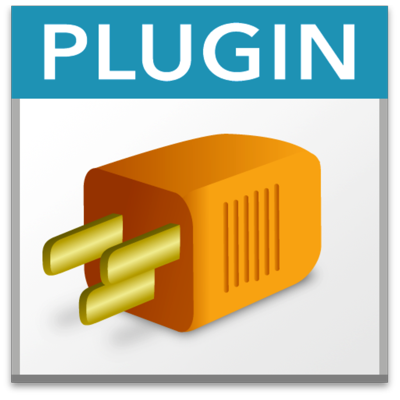
New in this prerelease of version 13.4 of the
MBS FileMaker Plugin:
- Changed window searching on Windows to prefer visible windows for finding by title.
- Upgraded WebDownloadDelegate functions to work on WebKit 2.0 on macOS and iOS.
- Updated for future FileMaker version.
- Updated SQLite to version 3.43.0.
Download at
monkeybreadsoftware.com/filemaker/files/Prerelease/, in
DropBox folder or ask for being added to the DropBox shared folder.
I am coming to Atlanta in early October and I may organize a casual get-together with Xojo developers.
Something like a meet-up for dinner in a restaurant to talk about Xojo.
But I’d be welcome to ideas.
I made a survey with doodle to find a date:
Survey to find a date
We previously had
several meetings in Atlanta as well as a Xojo conference in 2011 (See report in XDevMag 9.4).
Check out the FMTraining.tv website. Richard Carlton and his team do a daily free live stream about FileMaker to watch.
A few days ago Christian Schmitz from Monkeybread Software joined a live episode to talk a bit about the MBS FileMaker Plugin. Watch it on YouTube.

We talk about the new MBS FileMaker Plugin 13.3 release: Announcement, release notes, new functions and download
(more)
You may find it convenient sometimes to create or update records in a different table without switching layouts. If you do this in a script, you would usually cause a layout change, to fill the fields from the other table on a different layout. However, such a layout change is not really necessary and costs time. Wouldn't it be easier to create a record with only one script line? Without any relationship, portal and layout change?
FM.InsertRecord
We have the FM.InsertRecord, FM.UpdateRecord and FM.DeleteRecord and related functions in MBS FileMaker Plugin to help you. The FM.InsertRecord function inserts a new record in any table of any database. Relationships are not necessary, but the database must be open and therefore "known" to FileMaker. In the documentation of the MBS FileMaker Plugin you can find the following declaration of the function:
MBS ("FM.InsertRecord"; filename; table; field; value; ...)
(more)
Xojo Inc. announced a sale for the next few days:
All Xojo new licenses and renewals, along with upgrades and third party extras are on sale through 11:59PM CT Thursday, August 24th.
Buy now!
Keeping your license current gives you access to what’s coming and also gives you immediate access to all of the exciting new features and improvements we had added lately, like:
- Android (Beta)
- Dark Mode for web apps and Linux
- DesktopXAMLContainer
- PDFViewer control for iOS
- Chart Control for Desktop and iOS
- Debugger Variable Filter
- Code Editor Duplicate Line and Swap Line
- Build apps for Linux ARM64
- WYSIWYG display of WebListBox in Layout Editor
- Project load times are significantly shorter for large projects
- Build apps for Windows ARM
- PDF Encryption
- iOS on-device debugging
- … and much more
(more)
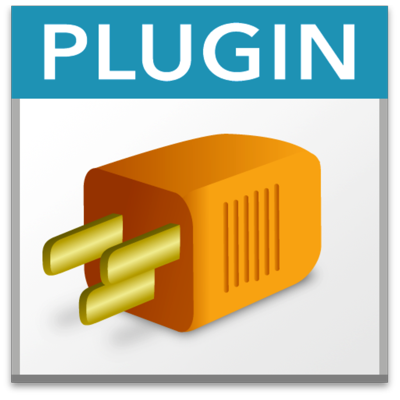
New in this prerelease of version 13.4 of the
MBS FileMaker Plugin:
Download at
monkeybreadsoftware.com/filemaker/files/Prerelease/, in
DropBox folder or ask for being added to the DropBox shared folder.

New in this prerelease of the 23.4 plugins:
- Fixed typo in names for EDSModule.kEdsTonigEffect* constants, now kEdsToningEffect*.
- Added ProcessRelativeURL method to CURLSMBS class.
- Added BugreporterKit to examples for 23.4 release.
Download:
monkeybreadsoftware.de/xojo/download/plugin/Prerelease/ or
from DropBox.
Or ask us to be added to our shared DropBox folder.
Advanced Software Engineering Ltd announced their version 7.1 of ChartDirector for C++. This update adds support for the Qt Quick/QML framework, which is not of interest for Xojo developers. But we got a couple of bug fixes:
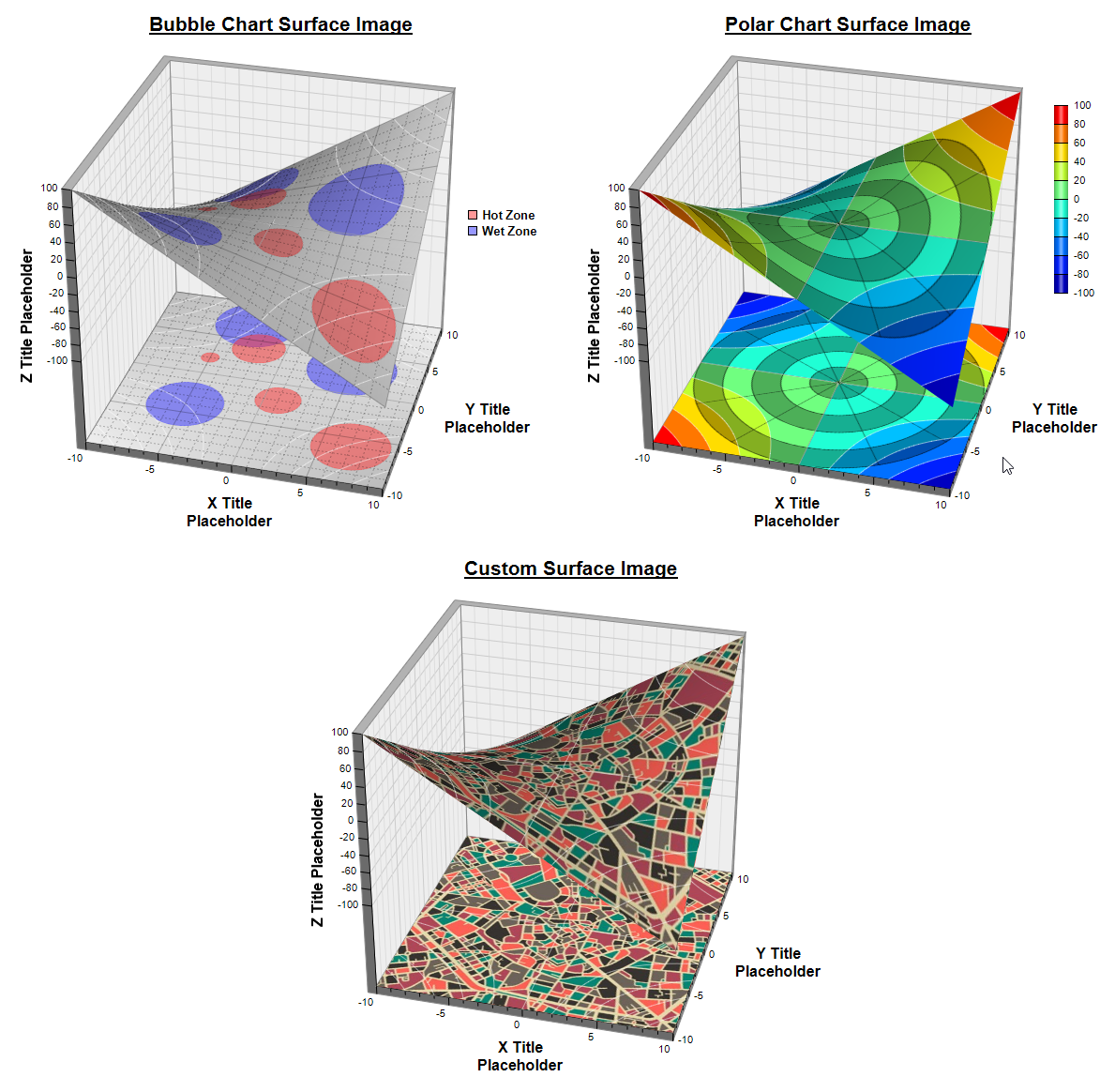
- ChartDirector crashed if a MultiPagePDF object is with no page at all.
- Candlestick were not drawn correctly in SVG if the open and close prices are the same. (This only affects SVG output.)
- ContourLayer image map was incorrect if swapXY was used.
- If a ContourLayer or SurfaceChart included tooltips and they are put inside a MultiChart, the code did crash when attempting to display the tooltip.
- Could not load certain JPEG images.
- The BaseChart.setOutputOptions in C++ may not handle the last option correctly if the option list is not terminated by a semi-colon. This is in conflict with the documentation that mentions the list of options should be delimited by semi-colons and the last semi-colon is optional.
- In lowess curve fitting, if there was a large number of data points with a very small smoothing factor, the points at the boundaries (the first and last few points) may not have fit very well in some cases. This is not noticeable by looking at the entire curve, but is noticeable when zoom into the first and last few points by using a high zoom factor.
- In a SurfaceChart, if surface projection was used and the interpolation for the x and y direction were different, the code may crash.
- In macOS, if ChartDirector needed to resize an externally provided image (eg. an icon to be used on the chart), in some cases the resized icon may have contained "noise".
- On a chart, if there were both continuous image map (the image map for contour and surface charts with differ pixel by pixel) and regular image maps (the image maps for all other objects) and they overlap, the imageMapHandler may have handled the z-order of these maps incorrectly.
- Discrete Heat Map parameter substitution was not correct for the zIndex and extra field (which are indexed by the zIndex) if the x and y arrays are provided.
All customers with a current license for our MBS Xojo ChartDirector Plugin with expiration date in September 2023 or later will get this update with the 23.4 release and enjoy the bug fixes. You can get a license included with OmegaBundle 2023.
For logging bugs it may be useful to know where you are. For example you may want to log a problem and include where you are in the code.
You can query the window or control class names with Introspection. With me you refer to the control or with self you refer to current window. The Xojo language adds a CurrentMethodName constant to each method.
EventHandler Sub Pressed()
// query which window we are inside:
System.DebugLog "Window Class Name: "+Introspection.GetType(Self).name
System.DebugLog "Window Title: "+Self.Title
// which control we are inside:
System.DebugLog "Control Class Name: "+Introspection.GetType(Me).name
System.DebugLog "Control Name: "+Me.name
// current method as constant
System.DebugLog "Current Method Name: "+CurrentMethodName
// and use exception to get caller
System.DebugLog "Caller Name: "+GetCallerName
End EventHandler
(more)

We look for speakers interested to present at the MBS Xojo Conference, 24th to 26th April 2024 in Andernach, Germany.
If we can have you as a speaker for a full session, 45 minutes talk and 15 minutes for questions, we honor your work with a free ticket.
We look for topics like these:
- Desktop app development
- Web development
- iOS development
- Android development
- Database access
- Threads, workers, shell class to run things in background
- The various ways to work with PDF.
- Encryption best practices
- App Stores
- Performance optimization
- Tips & tricks for Xojo
Feel free to submit your topic to us. There may be other topics possible, that are not on the list above. Please sign up for the conference to reserve your spot.
If your topic is chosen to go on the schedule, we will offer you a refund if you paid already for a ticket.
Please contact us if you like to become a presenter.
Please do not hesitate to send us questions.

New in this prerelease of the 23.4 plugins:
Download:
monkeybreadsoftware.de/xojo/download/plugin/Prerelease/ or
from DropBox.
Or ask us to be added to our shared DropBox folder.
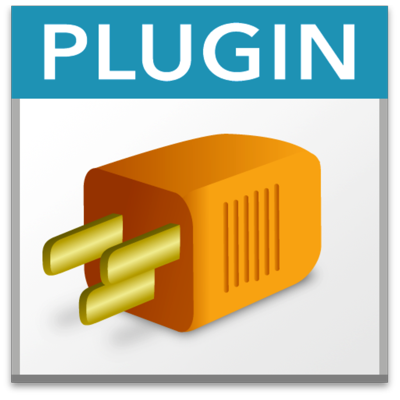
New in this prerelease of version 13.4 of the
MBS FileMaker Plugin:
Download at
monkeybreadsoftware.com/filemaker/files/Prerelease/, in
DropBox folder or ask for being added to the DropBox shared folder.
Just two weeks left to get the OmegaBundle 2023 for the $399 USD price.

This year, we run the bundle a bit different, so please don't wait for an extension, but place your order before end of August 2023 to get the best price at $399 USD.
Omegabundle for Xojo 2023 is a collection of the most useful tool sets, add-ons, digital books and components for use with Xojo Inc's Xojo development environment. If purchased separately and not including any additional offers, the total cost would be over $4166.94. Omegabundle for Xojo 2023 costs $399.99.
Xojo is an award-winning, cross-platform development tool for the Desktop (macOS, Windows, Linux), Web, iOS (iPad/iPhone) and Raspberry Pi. With Xojo, you can create native applications by using drag-and-drop to build your user interface and then one straight-forward programming language to enable the functionality. Xojo is powerful and modern, yet easy to use and learn.
Learn more at
omegabundle.net , see
what is included and
order here.
Just three months until the
EngageU conference. ClickWorks and Square Moon continue to organize a pan-european conference for Claris FileMaker developers from all over the world.
EngageU - FileMaker Conference
12th - 14th of November 2023, Antwerp, Belgium

After the conference in Malmö last year, we see the second conference coming to Belgium. This may be the largest in-person European FileMaker conference this year with about 250 participants. Claris is expected to join and all presentations will be in English.
Please don't miss this event and sign up for the conference soon:
EngageU
And it's great reason for people from all around the world to do a business trip to see Belgium.
More events are listed on our
events website.
We recently had a client writing a nice application outputting PDF with our MBS Xojo DynaPDF Plugin. You can use the WriteFText function (or WriteStyledText) to layout text over multiple boxes on multiple pages to do layouts like a newspaper or a magazine. You can continue on a different page (next one, previous one, jump 10 pages forward) and leave room to place images.

Today we have the little trick to avoid having a last line in a paragraph on the next page like in the picture above. As you see we drew a rectangle to show the area we use for WriteFText to draw the text. Since our text doesn't fit, the PageBreak event gets called and we start a new page to continue drawing there.
(more)
In this article today I will show you 5 tips and tricks with MBS that can make your life easier. I wish you a lot of fun with it.
Open files from container with the click of a button
Did you know that with the MBS FileMaker Plugin you can open files directly by script function?
This is possible with the function Files.LaunchFile. In the parameters we specify the path to the file that should be opened.
Set Variable [ $r ; Value: MBS("Files.LaunchFile"; "/Users/sj/Desktop/abc.png")
If you want to open a file from a container, you first have to take a small indirect route, e.g. we store the files in the temporary folder. For this we first use the function Folders.UserTemporary which gives us the file path to the temporary folder. With the function Container.GetName we can find out the name of the file which is in the container. These two components are then merged to a path where we can then place the file with the function Files.WriteFile to open this file again with Files.LaunchFile.
Set Variable [ $PathTemp ; Value: MBS("Folders.UserTemporary") ]
Set Variable [ $FileName ; Value: MBS("Container.GetName"; OpenFile::Container) ]
Set Variable [ $FilePath ; Value: MBS("Path.AddPathComponent"; $PathTemp; $FileName) ]
Set Variable [ $r ; Value: MBS("Files.WriteFile"; OpenFile::Container; $FilePath) ]
Set Variable [ $r ; Value: MBS("Files.LaunchFile"; $FilePath) ]
We also have a new function that helps you delete these stored files when you don't need them anymore. With the new function Files.DeleteLater. This function creates a list of file paths that are deleted after FileMaker is closed. This keeps your folders clean.
(more)

New in this prerelease of the 23.4 plugins:
- Rebuild MongoDB-c library with tracing support.
- Enabled MidiClientMBS and related classes for iOS.
- Added blocking parameter for Connect method in WindowsBlueToothSocketMBS class.
- Added SetVirtualHostNameToFolderMapping and ClearVirtualHostNameToFolderMapping methods to WebView2ControlMBS control.
- Fixed crash in XMLDocumentMBS constructor when passing folderitem pointing to a folder.
- Switched MongoDB on macOS and iOS to use OpenSSL for SSL.
- Added SSLLibrary function to MongoClientMBS class.
Download:
monkeybreadsoftware.de/xojo/download/plugin/Prerelease/ or
from DropBox.
Or ask us to be added to our shared DropBox folder.
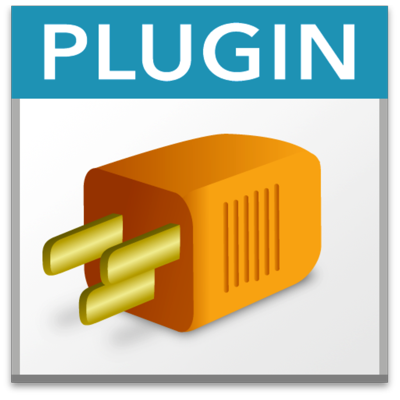
New in this prerelease of version 13.4 of the
MBS FileMaker Plugin:
- Rebuild MongoDB-c library with tracing support.
- Marked a dozen files and text functions to be free to use.
- Switched MongoDB on macOS and iOS to use OpenSSL for SSL.
- Added MongoDB.SSLLibrary function.
- Fixed CNContactStore.Contacts to work better on newer macOS versions.
Download at
monkeybreadsoftware.com/filemaker/files/Prerelease/, in
DropBox folder or ask for being added to the DropBox shared folder.
If you make international applications, you have a need to write PDF documents with unicode characters. Use our MBS Xojo DynaPDF Plugin to create PDFs with full unicode support. The Starter edition is enough to write such a PDF and can be purchased stand alone or as part of OmegaBundle.

As you see we picked some example text with non-latin characters like Chinese and Japanese, Cyrillic characters with Ukrainian, Greek letters and some accented characters with Czech.
If you use a font with unicode characters like Arial Unicode MS with 50377 characters supported. But for most texts you just use built-in fonts in PDF like Helvetica, Courier or Times.
(more)
Just two months until the FileMaker conference in Rome, Italy starts: from 3rd to 8th October 2023.

For the international traveler coming to the conference, please note, that there are extra days for sight seeing and/or training with your fellow developers.
| Day |
Sight Seeing |
Training |
Conference |
| 3rd Oct |
Tour Rome & FileMaker
Undergrounds of Rome and via dell'acqua |
| 4th Oct |
Tour Rome & FileMaker
Industrial Rome |
Course build your FileMaker app from scratch (in Italian)
Course build your FileMaker app from scratch (in English) |
| 5th Oct | | | Claris Partner meeting (in English)
Conference start. |
| 6th Oct | | | Conference & Gala Dinner |
| 7th Oct | | | Conference |
| 8th Oct | | JavaScript & FileMaker Course
Design Masterclass (in Spanish) |
More information on the website. Last year we had live translation between English and Italian and you could use head phones to hear all presentations in either language. This year FMGuru looks into adding Spanish and French translation.
If you sign up, please find below the €100 discount coupon on the event ticket: RFWMBS100

Vom 1. bis 4. Oktober 2024 findet die nächste deutschsprachige
FileMaker Konferenz in Malbun, Liechtenstein statt. Bitte merkt euch den Termin vor!
siehe
FileMaker Konferenz.com
Die Veranstalter vom Verein FM Konferenz erwarten auch 2024 rund 120 Entwickler, Anwender, IT-Fachleute und Entscheidungsträger aus Wirtschaft, Bildung und Verwaltung. Rund um über 20 Fachvorträge und Workshops wird es viel Zeit zum Vernetzen in den gemeinsamen Pausen und beim Abendprogramm geben.
Für den Deutschsprachigen Raum ist diese Konferenz das Treffen des Jahres. Hier finden Sie vom Anfänger bis zum Profi Kontakte zu anderen Entwicklern. Lernen Sie was es neues gibt, nehmen Sie Impulse mit für die eigene Arbeit und erfahren Sie mehr zu FileMaker von deutschsprachigen Experten!

Bitte planen Sie wenigstens einen extra Tag ein für ihren Besuch in Liechtenstein, damit Sie die Natur in dem schönen Tal geniessen können. Den Aufstieg auf den Sareis können Sie bequem zu Fuß vom Hotel aus starten und die Turnastraße hinauf spazieren bis zum Restaurant am Gipfel. Oder alternativ die Seilbahn nehmen.
Monkeybread Software ist als Sponsor mit Stand und Session vor Ort. Bitte kommen Sie mit Ihren Fragen vorbei!
You can set optional flags affecting the graphics state, coordinate handling, as well as color and image conversion rules in DynaPDF.
MBS( "
DynaPDF.SetGStateFlags"; PDF; Value { ; Reset } )
If the parameter Reset is true, the new flags replace current flags. If set to false, the flags are combined with the current flags.
Let's check the possible flags to use:
RestorePageCoords
If set, the current base coordinate system like bottom or top down is saved and restored with the graphics state.
This affects calls to
DynaPDF.SaveGraphicState and
DynaPDF.RestoreGraphicState calls. If not set, this will restore to Bottom-Up coordinates. The
DynaPDF.SetPageCoords function can be used at anytime to change the coordinate systems to Bottom-Up or Top-Down.
(more)

New in this prerelease of the 23.4 plugins:
Download:
monkeybreadsoftware.de/xojo/download/plugin/Prerelease/ or
from DropBox.
Or ask us to be added to our shared DropBox folder.
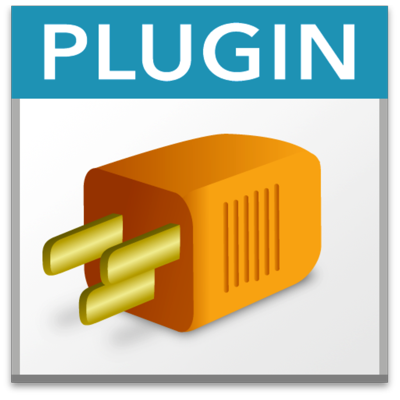
New in this prerelease of version 13.4 of the
MBS FileMaker Plugin:
- Added MongoDB.SetSSLOptions function.
- Added MongoDB.Ping function.
- Added iOSApp.GetOrientationDidChangeEvaluate, iOSApp.GetOrientationDidChangeScript, iOSApp.SetOrientationDidChangeEvaluate and iOSApp.SetOrientationDidChangeScript functions.
- Fixed a crash with Preview functions on macOS when releasing the temp file.
- Added AsJSON parameters to Events.Calendars, Events.Source.Calendars, Events.Item.GetCalendar, Events.defaultCalendarForNewEvents, Events.defaultCalendarForNewReminders, Events.SourceWithType, Events.Sources and Events.DelegateSources functions to return result as JSON.
- Added CURL.ProcessRelativeURL function.
- Rebuild MongoDB-c library with tracing support.
- Added MongoDB.IsTracing and MongoDB.Trace functions.
- Fixed an issue with CNContactPicker.Show raising an exception on iOS.
- Added new parameter useDetached for DynaPDF.SaveAndSignFileExt1 function.
- Added XML.InsertRecords function.
- Changed JSON.GetStringValue, JSON.GetBooleanValue, JSON.GetDoubleValue, JSON.GetIntegerValue and JSON.GetValue to return empty result if called with empty value.
- Changed FileDialog functions to return error when called server side.
Download at
monkeybreadsoftware.com/filemaker/files/Prerelease/, in
DropBox folder or ask for being added to the DropBox shared folder.



 New in this prerelease of the 23.4 plugins:
New in this prerelease of the 23.4 plugins:
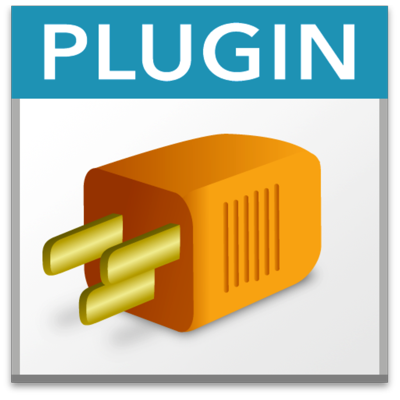 New in this prerelease of version 13.4 of the
New in this prerelease of version 13.4 of the 
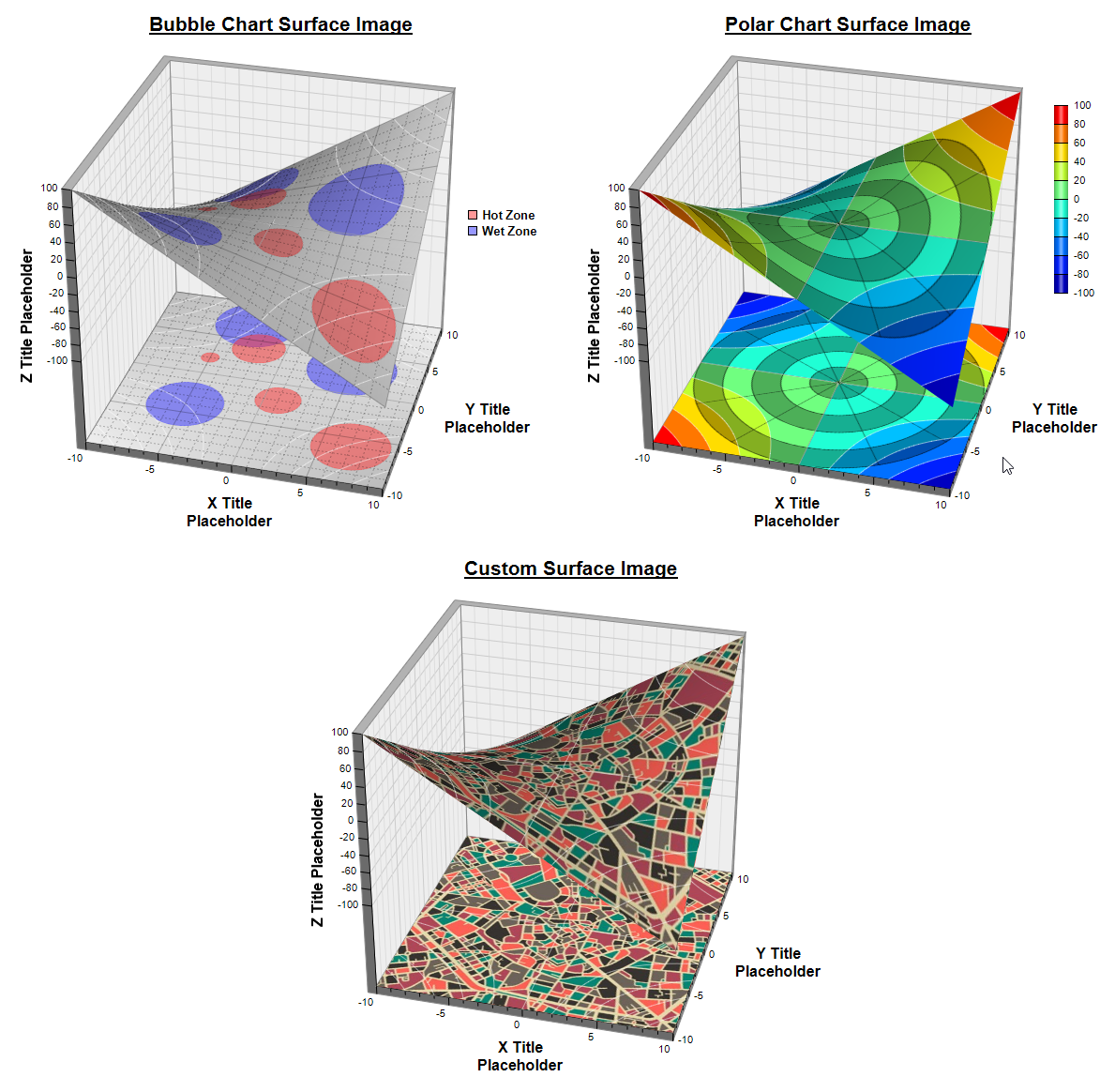






 Vom 1. bis 4. Oktober 2024 findet die nächste deutschsprachige
Vom 1. bis 4. Oktober 2024 findet die nächste deutschsprachige 