Quite a few people asked for this over the last months and we got our license agreement changed. So from today on we offer an
MBS Real Studio DynaPDF Starter Plugin Academic License for just 79 Euro or $99 USD.
I hope that allows even more people to use this plugin.

New in this prerelease of the 11.1 plugins:
- Fixed bug in PictureMBS when with using RowInFormat with RGBA and a RGBA picture the alpha values were not copied.
- Fixed crash in QuickLookMBS. Compiler optimized away the weak link check.
- Fixed crash in CombinePictureWithMask with various plugin parts: PNG, Tiff and GraphicsMagick.
- Updated DynaPDF 3 Plugin to version dynapdf 3.0.2.6.
DynaPDF 3 Raster function:
The function and a few sample project are already included but not complete yet. The current version does not raster images, patterns, and shadings. In addition, the visibility state of layers are not considered yet. The rasterizer should be finish next week...
Download:
macsw.de/plugin/Prerelease
Yesterday I had a full day with only bug fixing. Some notes:
- gcc optimizes away nil checks of functions in some cases. Bad if you weak link this function.
- In PictureMBS is forgot to handle alpha channel in RowInFormat for RGBA to RGBA. More than 30 different code branches and in this one, I forgot it.
- For CGBitmapContext Mac OS X 10.3 and newer can allocate memory for you. But you have to allocate it yourself if you later want to access it. Sadly this is not documented.
- Our CombinePictureWithMask function (used in PNG, Tiff and GraphicsMagick) got an optimization some months ago. Turns out to crash sometimes.
- PictureMBS.Invert did not work for all color configurations. Fixed now.
- And searched a bug in IconFamilyMBS.GetIconImage, but that was just a documentation bug.
- Strange, you can link to a framework function without linking to the framework. The function will be nil and calling it crashes. Linking also the framework and it works.

I am pleased to announce the formation of the REAL Studio UK Developers User Group, a new REAL Studio user group in the UK. Our purpose is to bring together REAL Studio users from across the UK to:
- exchange technical information, resources, tools & business practices
- provide assistance to each other
- share coding tips & tricks
- provide feedback to REAL Software
- share best practice in REAL Studio development
- provide developer introductions
Regular meetings will allow time for product demonstrations as well as plenty of time for general discussion and sharing. We hope to have pre-arranged video chats with REAL Software staff and more formal technical demonstrations in future.
Membership is free. If you would like to become a member, or would like to know more, please go to our web site,
rsdevs.org.uk or send me an e-mail.
Becoming a member will add you to our email list and you will receive regular group news updates.
If you are a Twitter user, you may also like to follow RSDevsUK. Don't forget to use the #realstudio hashtag when tweeting about REAL Studio.
Best wishes,
Eric Gibbon
Co-ordinator
REAL Studio UK Developers User Group
e:
eric@mactasks.com
t: +44 7961 123702
The pricing for the
Real Studio Conference 2011 in Essen, Germany has been posted:
Early-bird Pricing (valid for all registrations until March 31, 2011)

Standard: 179.00 Euro
Educational: 99.00 Euro
Presenters: 89.50 Euro
Normal pricing, valid from April 1, 2011:
Standard: 199.00 Euro
Educational: 149.00 Euro
Presenters: 99.50 Euro
for more details see the
pricing page

Today we have a new video for you. It's about using our Filemaker Plugin to run AppleScript code to send a text message to iChat.
I hope you enjoy it.
Included with the project download you find the AppleScript code, the Filemaker database and a Real Studio project.

For the training in Munich, we have enough participants so the training will take place. If you want to sign up last minute, please go to the brainworks website. Our trainings:
- (DE) Munich, 7th to 9th April 2011
- (DE) Hannover, 5th to 7th May 2011
- (AT) Vienna, 22th to 24th September 2011
- (CH) Zürich, 29th September to 1st Oktober 2011
- (DE) Aachen, 10th to 12th November 2011
- (DE) Frankfurt am Main, 24th to 26th November 2011
For registration go here:
brainworks-training.de

Thanks to a tip from a developer I learnt that the example projects for
the Filemaker WebView video are broken. Google simply changed their html and the old code failed to find the result text.
I updated both the Real Studio project and the Filemaker database.
Download new
FilemakerCurrency.zip archive.

New in this prerelease of the 11.1 plugins:
- Removed CGGetActiveDisplayListMBS, CGGetDisplaysWithPointMBS, CGGetDisplaysWithRectMBS and CGGetOnlineDisplayListMBS.
- Added CGDisplayConfigMBS, CGDisplayModeMBS and CGDisplayReconfigurationEventMBS classes.
- Removed CGDisplayListMBS class as we now use Real Studio arrays.
- Rewritten parts of CGDisplayMBS class so you now won't need CFStringMBS and CFDictionaryMBS objects to use it.
- Added PhidgetNMEADataMBS, PhidgetGPVTGMBS, PhidgetGPSTimeMBS, PhidgetGPSSatInfoMBS, PhidgetGPSMBS, PhidgetGPSDateMBS, PhidgetGPRMCMBS, PhidgetGPGSVMBS, PhidgetGPGSAMBS, PhidgetGPGGAMBS, PhidgetFrequencyCounterMBS, PhidgetBridgeMBS and PhidgetAnalogMBS classes.
- Updated Phidget classes to support version 2.1.8.
- Added FetchFirst, FetchLast and FetchPrior to SQLCommandMBS class.
- Updated to SQLAPI++ 3.8.1.
- Added CAPlayThroughMBS class.
- Fixed GZipFileMBS.CloseForString to not miss some bytes on the end.
- Updated ScreenshotWindowMBS and ScreenshotWindowRectMBS for Cocoa target.
- Fixed endian bug in DNSQueryRecordMBS class so type and class are now reported correctly.
- Updated DynaPDF 3 Plugin to version dynapdf 3.0.2.5.
- Fixed PDFPageMBS.Render to support rotation.
- Added more functions to DynaPDFMatrixMBS class. please note that default constructor now sets matrix to identity.
- Fixed Window.HasNoShadowMBS for cocoa.
The DynaPDF Plugin update with raster function should come later this week. We think it should process at least 90% of all PDFs before we show it to you, so Jens is working a lot on it, so stay curious.
Download:
macsw.de/plugin/Prerelease
With our Filemaker 2.3pr2 plugins we added a new function:
Icon.GetIcon. This function allows you in Filemaker to get any file or folder icon from Mac OS X. You simply pass in the path and the size you want to have. In return you get a container value including the icon with alpha channel as PNG, a preview in JPEG with white background, filename and size.
And we added another function
Icon.GetIconWithQuickLook to get the icon from QuickLook on Mac OS X 10.5 and newer. If QuickLook is not available or can't deliver a preview for the given file, we fall back to the GetIcon function. With help of QuickLook, you can see inside supported file formats like font, picture and document files.
On the right we put together a screenshot from the sample database. On the left you see the normal icons and on the right the QuickLook icons. You see the outline of the font file as well as a the green moos on right instead of the generic icons on the left.
If you want to do the same in Real Studio, please check out
folderitem.QuickLookMBS and
folderitem.IconMBS.

New in this prerelease of the 2.3 plugins:
- Added parameters for Window.ShowOverlay.
- Added Icon.GetIcon function.
- Added Icon.GetIconWithQuickLook function.
Download:
monkeybreadsoftware.de/filemaker/files/

There is a nice undocumented function Preload on the WebPicture class in Real Studio 2011r1. You can use it to load a picture to the browser without displaying it. This is very useful for a slide show where you want to have all picture local. So your code has this steps:
- Create picture somewhere
- Call Preload to load it. (e.g. in webpage.shown event)
- Use it later with some other event like a button action.
As the picture is preloaded, it will show instantaneously.
Check in Web Inspector (Safari) to see when picture is loaded to the website. There is a similar extension available for Firefox, I think.
Download test project:
 preloadtest.zip
preloadtest.zip
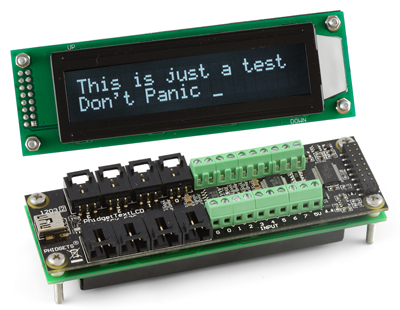
Do you know phidgets? That are little USB devices to measure or control something. They recently updated their libraries to control those devices so we updated our plugins now. We added a few new classes: PhidgetNMEADataMBS, PhidgetGPVTGMBS, PhidgetGPSTimeMBS, PhidgetGPSSatInfoMBS, PhidgetGPSMBS, PhidgetGPSDateMBS, PhidgetGPRMCMBS, PhidgetGPGSVMBS, PhidgetGPGSAMBS, PhidgetGPGGAMBS, PhidgetFrequencyCounterMBS, PhidgetBridgeMBS and PhidgetAnalogMBS.
As you see, they have now GPS devices, analog outputs and frequency counters. This is very useful for custom software development and the case your client needs some very special software.
The updated plugin will be available with 11.1pr8 (or earlier if you email me).

We have Real Studio trainings here in German speaking countries. Two weeks are left to the Munich event, so please register if you'd like to attend:
- (DE) Munich, 7th to 9th April 2011
- (DE) Hannover, 5th to 7th May 2011
- (AT) Vienna, 22th to 24th September 2011
- (CH) Zürich, 29th September to 1st Oktober 2011
- (DE) Aachen, 10th to 12th November 2011
- (DE) Frankfurt am Main, 24th to 26th November 2011
For registration go here:
brainworks-training.de
It's in German but interesting for all Filemaker developers. You can use a webview to show a menu structure. You call filemaker scripts there with our MBS Plugins from the Javascript code. Check it out today.
FileMaker dynamische Menüs (Blog Article) and
YouTube Video
I arrived today back in Germany. The conference was great. Thanks to Bob Keeney for organizing it and everyone else for helping there. I personally had two sessions and people where very happy with them. At least I got a lot of positive feedback. The location was good for the reason that you get very easily there. Just take the hotel shuttle from the Airport and you are there. With shuttle and subway you could easily get into downtown without renting a car.
I enjoyed the time and met a lot of familiar faces from REAL World in Texas as well as the last summit in Boulder. Also I was surprised to see 6 european and 4 australian developers there. So see you again on the next conference!
PS: "Please reward the driver for their awesomeness." (seen on a pizza taxi car)
see also:
Bob's blog post and
Paul's blog post.

John Gruber has a nice blog and I read it regularly:
Daring Fireball. I was surprised today as I saw Real Software sponsors this week's RSS feed for John's blog. Nice move by Geoff.
Geoff is on stage now. 64 bit support, Cocoa IDE, new interface and a few other things. I bet some of the Realbasic related news websites will tell you more later.

Also the event is recorded, so can watch it soon on the ARBP website, I think.
The conference starts tomorrow. 20 people arrived so far and we had a nice dinner tonight in the hotel here.
So see you there tomorrow morning!
PS: There are at least 3 from Australia and 3 from Germany so far, but I'm still counting.
If you didn't make it to Atlanta, why not come to
Real Studio Conference 2011 in Essen, Germany?
- If you look for something on our website and you don't find it, drop us a line. We can help you find stuff on our website of find a solution for your problem. Don't give up disappointed.
- If you have trouble getting an example project running, please tell us. Some examples use deprecated framework functions from REAL Studio. They do in order to run with older versions of REAL Studio. You can resolve those easily.
- Before you buy, take the time to test. Write a test project verifying that what you want to do works with our plugins. If you have a problem, tell us, so we can fix that. If finally everything works well for you, you can place your order.
- If you drop us a line and get a short answer which is not enough, please email back. With hundreds of support emails per day, we often just point to FAQ entries if we think they match your question.
Of course the new chat feature on our website is a great way to ask something. If no one is in the chat, leave us a message, so we can contact you back.
In general, please don't get frustrated after trying something for hours. Ask for support. Over 90% of all problems can be fixed with a few simple changes to the REAL Studio project, our plugins or pointing to an updated plugin (bug already fixed in a newer version). And people are often impressed if they get an answer on the weekend or a new plugin to test on the same day


Who: Everyone interested in developing in REAL Studio
What: Monthly Meeting with Christian Schmitz from Monkey Bread Software
Where: Malone's Steak and Seafood
When: March 15th, 2011 - 6:30pm to 9pm
Why: Pre ARBP Atlanta Conference talk and discussion!
Bonus: We'll have a drawing for 2 REALbasic books to attendees! "Beginning REALbasic" by Jerry Lee Ford, Jr. and "REALbasic: Cross-Platform Application Development" by Mark S. Choate.
Malone's Steak and Seafood
1258 Virginia Avenue, East Point, GA 30344
I hope to see you there!
Kevin Cully
PS: This is the chance for everyone who wants to meet me and lives close to Atlanta, but doesn't meet me on the conference.

DynaPDF 3.0 makes good progress. I will show DyanPDF 3.0 on the Real Studio Summit 2011 in Atlanta.
Please note that raster function will require a DynaPDF Pro license. The new table functions will work with DynaPDF Starter and up.
Take the chance to ask questions about DynaPDF in Atlanta (USA) and Essen (Germany).

New in this prerelease of the 11.1 plugins:
- Added Tag properties to MDItemMBS and MDQueryMBS.
- Added MBS.VersionString constant.
- Improved Web*DelegateMBS classes to better forward messages they don't handle. This fixes a focus issue with usign WebUIDelegateMBS class.
- Removed SUAppcastItemArrayMBS class.
- Changed SUAppcastMBS.items to return REAL Studio array of SUAppcastMBS objects.
- Added SUAppcastItemMBS.propertiesDictionary
- Added incrementalData and UserAgentString to SUAppcastMBS class.
- Added DynaPDFMBS.CreateLaunchActionEx.
- Most plugins now load libgtk if needed instead of hard linking it. This helps people which use console only applications and don't need to install gtk there.
- Updated DynaPDF 3 Plugin to version dynapdf 3.0.2.4.
Download:
macsw.de/plugin/Prerelease
To show what the Real Studio Web Edition can do with help of a few plugins, we have ten web apps on our virtual server here. Please try:
- Infos
shows a few details on the session and the server
- Map
shows a scrollable map to show you where you can find REAL Studio users
- Pie Chart
shows a pie chart
- Create PDF
shows an easy PDF generation
- Chat
shows a chat application
- Cards
shows custom PDF creation
- Addressbook
shows a little database application
- Music
shows how to play music with HTML5 Audio tag.
- Comments
show a little comment database.
- PieChartCreator
creates custom pie charts with picture and PDF download.
I recompiled them today with Real Studio 2011r1 and our 11.1 plugins.
If an app does not work currently, please come back later.

From REALbasic to REAL Studio to Real Studio. Well, the capitalization changed over time several times as well as the name.
REAL Software is now also named Real Software.
I plan to rename plugins this time, too. So don't wonder if file names changes.
Greetings from our bunny and his captain.


Thomas Tempelmann released recently his
Arbed application. The idea is to provide advanced functionality developers don't get as part of REAL Studio.
First you can load a project into Arbed. Now you can export your project to both html and plain text. This export source feature was built into REAL Studio 10 years ago, but they removed it later when the IDE was rewritten. Exporting to html is great as you can put source code on your website this way. Personally I used a php script for formatting, but this script is no longer supported so it was never updated for web edition. So now I can export source code to html of web projects. And of course we can use the html to print the source code.
Having a second application to read projects is a good idea. Especially if you have corrupted projects and need to rescue stuff. With the normal IDE it could happen that the IDE crashes on loading the project. So with Arbed you have a second chance to recover.
The next great feature is project comparison. From time to time I need to document what changes I made. Project comparison makes that very easy. Also if something does no longer work, I can pick the older version from my time capsule and compare what I modified.
Another reason to use comparison is if you loaded a project in a newer version and you converted by accident statictexts, editfields or the whole project format, so it won't run again in older version. Now if you make changes and want to port them back to the older version of project in an older REAL Studio version, you can see your changes.
Need full text search over several projects? Arbed can search over all project files in a folder. So if you know you coded a method to do something special and you want to reuse it in a newer project, you can search for it. Of course you can index projects on Mac with Spotlight, but not everyone uses a Mac and Spotlight does not index everything.
This localization features is very handy. I often start developing an application in only one language (English or German). A common feature request later is to localize it. Arbed shows all strings in the project. You can select which ones should be localized and Arbed creates the localized constants as well as changes the code where the string was used to use the constant.
There are more features like controlling Arbed with command line or consolidate projects. For me Comparison is number one feature. HTML Export the second and Localization the third in my favorites.
For more details, visit
tempel.org/Arbed/Arbed

New in this prerelease of the 11.1 plugins:
- Updated DynaPDF 3 Plugin to version dynapdf 3.0.1.3.
- Added 91 constants for AccessibilityMBS class.
- Changed CURLSMBS class linking so it runs now on Ubuntu 64 bit.
Download:
macsw.de/plugin/Prerelease
Ten months ago we started to count users with clustrmaps.com and made the visitors of the blog visible. So here is the current map after more than 10 months and with over 8000 visitors:

Isn't it nice to see where REAL Studio developers are around the world?

The March/April (9.3) issue of REAL Studio Developer is now available!
This issue features our new digital design and new name! We're now REAL Studio Developer and we're optimized for digital reading.
Here's a quick preview of what's inside!
The Best of REAL Studio Developer by Marc Zeedar
New to RSD and overwhelmed by 50 issues of information? Or perhaps it's been a while since you've explored our amazing catalog of published issues. Here's a "getting started" guide to some of the best RSD articles everyone should read.
School of Mantis by Tam Hanna
Tired of a million Post-It reminders tacked to your monitor? Tam demonstrates how to install and use the open source Mantis bug-tracking system and explains why tracking bugs is essential to your success.
The Exciting World of MP by Marc Zeedar & Thomas Tempelmann
If you really want to get all the power out of your computer's processor, you need to learn about how to do multiprocessing in REAL Studio and use every core of your CPU. The performance enhancements will blow you away!
A Document in Tabs by JC Cruz
The tabbed document interface is not as simple as it sounds. JC shows how to do it the right way and not lose your head in the process.
In our regular columns we've got articles on printing, using SQLite as a server, the risks of consulting, we debut a new column on web applications, and much more. Enjoy!
If you aren't a subscriber yet, you're really missing out!

As yesterday someone asked for how to color listbox background, I want to share the sample with you. You can do it like this. First when you fill your listbox, you store information in celltag, rowtag or columntag. For example here we fill a line in Listbox1.Open event:
Sub Open()
me.AddRow "Hello" // Add some text.
me.Cell(me.LastIndex,1)="World" // Add text to second column
me.CellTag(me.LastIndex,0) = &cFFCCCC // 1. column red
me.CellTag(me.LastIndex,1) = &cCCFFCC // 2. column green
me.CellTag(me.LastIndex,2) = &cCCCCFF // 3. column blue
End Sub
Later in CellBackgroundPaint, we check the celltag for the current cell, and fill the graphics rectangle with that color:
Function CellBackgroundPaint(g As Graphics, row As Integer, column As Integer) As Boolean
if row >= me.ListCount then
// empty area. We simply make all rows gray
g.ForeColor = &cCCCCCC
g.FillRect 0,0,g.Width,g.Height
Return true
elseif row <> me.ListIndex then // if not selected line (selected is blue)
// Get color from celltag and use it
dim c as color = me.CellTag(Row,column)
g.ForeColor = c
g.FillRect 0,0,g.Width,g.Height
Return true
end if
End Function

To hide a button when printing a web page made with REAL Studio Web Edition, you can use CSS like this.
First you have a webpage with a print button on it. Inside the button, you simply code
ExecuteJavaScript "print();"
to print the page with the browser's print dialog.
Next you create a style in the project. We name it "PrintHiddenStyle" for this example. Assign this style to the button you want to hide. Now you can add a page source object to your web page. There you define this html/CSS style:
<STYLE type="text/css">
@media print
{
.PrintHiddenStyle { display: none; }
}
</STYLE>
Simply paste this. Location for the page source is "header".
And that's it. If your browser does CSS correctly and the name of the style in CSS and the style in your project matches, the button is not visible for printing.
Download test project:
 printtest.rbp.zip
printtest.rbp.zip

New in this prerelease of the 11.1 plugins:
- Updated DynaPDF 3 Plugin to version dynapdf 3.0.1.2.
- Added CreateGoToRActionExU, GetInRepairMode, GetIsTaggingEnabled and GetDocUsesTransparency to DynaPDFMBS class.
- Added Opacity and MarkupAnnot to DynaPDFAnnotationExMBS class.
- Removed AraneusAleaMBS class as it does not work with current devices.
- Added DirectorySizeMBS.CountBundlesAsItem property.
- Added ScientificStrMBS function.
- Window.MakeTransparentMBS now returns an integer. You store that integer in a property on your window and later in the Close Event you call CleanUpTransparentMBS with this value. This clean up is needed on Carbon application to avoid crashes.
- Linked Java Plugin different so it does not trigger an install dialog when run on a Mac without Java installed.
- Added more Open CL functionality: CLSamplerMBS, CLProgramMBS, CLMemMBS, CLKernelMBS, CLEventMBS, CLPlatformMBS, CLContextMBS and CLDeviceIDMBS classes.
- Added HASPHLDMBS class. Newer HASP Dongles need you to generate your own APIs (library files) which you now can read into HASPHLDMBS class.
- Added new DynaPDF constants: kfpfDefault and kfpfExclLastPage flags.
- Added DynaPDFAnnotationExMBS.PageIndex and DynapdfPDFFieldExMBS.PageIndex properties.
- DynaPDF.InsertPicture now handles 8 bit masks.
- Added NSHelpManagerMBS class.
Download:
macsw.de/plugin/Prerelease
The schedule is now online:
Schedule (English) and
Programm (German)
Can't make it to Atlanta? Maybe the REAL Studio Conference in Essen, Germany is closer to home. Starting with a casual get-together evening event on May 20th, sessions at "realcon2011" will be presented in German and English on May 21st and May 22nd
The sociable and vibrant town, European Capital of Culture in 2010, in the heart of the Ruhr region offers an ideal setting for two informative and communicative days pivoting around REAL Studio, the brand-new Web Edition and many more interesting topics. We already have participants and speakers registered from the entire German-speaking region, as well as from neighbouring European countries.
Keep an eye on the MBS Blog or mailing lists for updates on the conference.
Registration form and more information are available here:
www.realsoftware.de/events/realcon2011essen
See also:
Hotels

With next plugins we'll have a complete OpenCL implementation for REAL Studio. That'll be cool, because you can enqueue commands into a
CLCommandQueueMBS. Those commands can run asynchronously in the background. OpenCL can have commands run on the graphics card as well as your local CPU. This can greatly improve image processing. And you have the code for the scripts there in REAL Studio. This means you run it like RBScript.
First implementation is for Mac OS X 10.6 and newer. In the future, we'll try to link our plugins with OpenCL implementation for other platforms.
PS: Implemented in 11.1pr5, so please test.
 New in this prerelease of the 11.1 plugins:
New in this prerelease of the 11.1 plugins:
 I am pleased to announce the formation of the REAL Studio UK Developers User Group, a new REAL Studio user group in the UK. Our purpose is to bring together REAL Studio users from across the UK to:
I am pleased to announce the formation of the REAL Studio UK Developers User Group, a new REAL Studio user group in the UK. Our purpose is to bring together REAL Studio users from across the UK to:
 Today we have a new video for you. It's about using our Filemaker Plugin to run AppleScript code to send a text message to iChat.
Today we have a new video for you. It's about using our Filemaker Plugin to run AppleScript code to send a text message to iChat.  For the training in Munich, we have enough participants so the training will take place. If you want to sign up last minute, please go to the brainworks website. Our trainings:
For the training in Munich, we have enough participants so the training will take place. If you want to sign up last minute, please go to the brainworks website. Our trainings:

 New in this prerelease of the 2.3 plugins:
New in this prerelease of the 2.3 plugins:
 There is a nice undocumented function Preload on the WebPicture class in Real Studio 2011r1. You can use it to load a picture to the browser without displaying it. This is very useful for a slide show where you want to have all picture local. So your code has this steps:
There is a nice undocumented function Preload on the WebPicture class in Real Studio 2011r1. You can use it to load a picture to the browser without displaying it. This is very useful for a slide show where you want to have all picture local. So your code has this steps: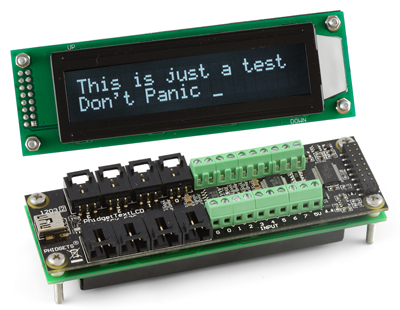 Do you know phidgets? That are little USB devices to measure or control something. They recently updated their libraries to control those devices so we updated our plugins now. We added a few new classes: PhidgetNMEADataMBS, PhidgetGPVTGMBS, PhidgetGPSTimeMBS, PhidgetGPSSatInfoMBS, PhidgetGPSMBS, PhidgetGPSDateMBS, PhidgetGPRMCMBS, PhidgetGPGSVMBS, PhidgetGPGSAMBS, PhidgetGPGGAMBS, PhidgetFrequencyCounterMBS, PhidgetBridgeMBS and PhidgetAnalogMBS.
Do you know phidgets? That are little USB devices to measure or control something. They recently updated their libraries to control those devices so we updated our plugins now. We added a few new classes: PhidgetNMEADataMBS, PhidgetGPVTGMBS, PhidgetGPSTimeMBS, PhidgetGPSSatInfoMBS, PhidgetGPSMBS, PhidgetGPSDateMBS, PhidgetGPRMCMBS, PhidgetGPGSVMBS, PhidgetGPGSAMBS, PhidgetGPGGAMBS, PhidgetFrequencyCounterMBS, PhidgetBridgeMBS and PhidgetAnalogMBS.
 John Gruber has a nice blog and I read it regularly:
John Gruber has a nice blog and I read it regularly: 
 Who: Everyone interested in developing in REAL Studio
Who: Everyone interested in developing in REAL Studio
 Thomas Tempelmann released recently his
Thomas Tempelmann released recently his 

 With next plugins we'll have a complete OpenCL implementation for REAL Studio. That'll be cool, because you can enqueue commands into a
With next plugins we'll have a complete OpenCL implementation for REAL Studio. That'll be cool, because you can enqueue commands into a