
As Apple added support for PDFKit to iOS with version 11, we thought we may use it for FileMaker, too.
And indeed, our
PDFKit functions can work on iOS, too. Printing is not available and Quartz Filters are macOS only.
But other functions like rendering a PDF page or merging several PDFs into one works well.
So you can now do PDF append operation on iOS with our plugin, e.g. using
PDFKit.AppendPages function. The following scripts merges two PDFs and stores the resulting PDF in a new container:
Set Variable [ $pdf ; Value: MBS("
PDFKit.OpenContainer"; MyTable::InputPDF) ]
Set Variable [ $r ; Value: MBS( "
PDFKit.AppendPages"; $pdf; MyTable::OtherPDF ) ]
Set Field [ MyTable::OutputPDF ; MBS( "
PDFKit.GetPDFDocument"; $PDF) ]
Set Variable [ $r ; Value: MBS( "
PDFKit.Release"; $pdf) ]
You can of course decide whether you like to use
PDFKit or you need more and use our
DynaPDF functions. With
DynaPDF we have a cross platform library which provides constant behavior on all platforms.
PDFKit is great for the average user, but if you need PDF/A, separation/process colors or optimization, you need more. See
DynaPDF features.
The new features can be tested with the upcoming beta version in a few days. If you like to try them earlier, please do not hesitate to contact us.
 As you may know we have functions to do authentication for Amazon WebServices in our plugins for Xojo and FileMaker. This functions can be used with various webservices from Amazon, but today we use S3 as example and upload an image from a container.
As you may know we have functions to do authentication for Amazon WebServices in our plugins for Xojo and FileMaker. This functions can be used with various webservices from Amazon, but today we use S3 as example and upload an image from a container.
You can pass additional headers with the upload to specify permissions and content type. For example you can grant permissions to everyone with acl public-read. When you pass the content type, you get back that same content type when downloading. Here an example upload:
# Change to your own credentials, region, bucket name, file name...
Set Variable [ $AWSAccessKeyId ; Value: "AKIAK21ZENQFJ3EFLKJA" ]
Set Variable [ $AWSSecretAccessKey ; Value: "4TMeKFtn62xDfAP6F1cENwHehRqo75kQKoT/BAKE" ]
Set Variable [ $Region ; Value: "eu-central-1" ]
Set Variable [ $Bucketname ; Value: "mbstest" ]
Set Variable [ $Filename ; Value: "test.jpg" ]
Set Variable [ $Headers ; Value: "Content-Type: image/jpeg¶x-amz-acl: public-read" ]
Set Variable [ $Service ; Value: "s3" ]
Set Variable [ $Verb ; Value: "PUT" ]
# Keep those empty for default
Set Variable [ $Domain ; Value: "" ]
Set Variable [ $HashedPayload ; Value: "" ]
# Build a path
Set Variable [ $Path ; Value: "/" & $BucketName & "/" & $Filename ]
# Run transfer
Set Variable [ $curl ; Value: MBS("CURL.New") ]
Set Variable [ $result ; Value: MBS("CURL.SetInputFile"; $curl; CURL Test::Image) ]
Set Variable [ $result ; Value: MBS("CURL.SetupAWS"; $curl; $AWSAccessKeyId; $AWSSecretAccessKey; $Region; $Service; $Path; $Domain; $Verb; ""; $Headers) ]
Set Field [ CURL Test::Result ; MBS("CURL.Perform"; $curl) ]
Set Field [ CURL Test::debug ; MBS("CURL.GetDebugAsText"; $curl) ]
Set Variable [ $result ; Value: MBS("CURL.Cleanup"; $curl) ]
Same upload works in Xojo with our MBS Xojo CURL Plugin.
Please do not hesitate to contact us with questions.
As we include our
WebStarter Kit in the
Omegabundle, I got queries to put my web apps on a server again. So please try them:
If an app does not work currently, please come back later and don't hesitate to inform us.
 Today an user send us a script which does printing of a webviewer with some report (in HTML) to a PDF file. The code works pretty well and prints automatically dozens of reports to PDF files:
Today an user send us a script which does printing of a webviewer with some report (in HTML) to a PDF file. The code works pretty well and prints automatically dozens of reports to PDF files:
# Check plugin version installed to use right key
Set Variable [ $_MBS_Version ; Value: MBS("Version") ]
Set Variable [ $_MBS_Version_asNumber ; Value: Substitute ( GetAsNumber ( $_MBS_Version ) ; "?" ; 0 ) ]
If [ MBS("isRegistered") ≠ 1 ]
If [ $_MBS_Version_asNumber >= 7 ]
# Version 7 with newer code
Set Variable [ $_MBS ; Value: MBS("Register"; "ABC"; "Complete"; "5 seats"; 201803; "###") ]
Else
# Version 6 with older code
Set Variable [ $_MBS ; Value: MBS("Register"; "ABC"; "Complete"; "5 seats"; 201702; "xyz") ]
End If
End If
#
# Destination file path, could be a parameter to the script.
Set Variable [ $_Path_Destination_Complete ; Value: "/tmp/test.pdf" ]
# Page to load and print
Set Variable [ $URL ; Value: "https://www.mbsplugins.de" ]
#
# Check plugin version needed for FileMaker 16
If [ GetAsNumber ( Get(ApplicationVersion) ) >= 16 and $_MBS_Version_asNumber < 7,4 ]
Show Custom Dialog [ "Process: Error" ; "Filemaker 16 or greater requires MBS Plugin version 7.4 or higher." ]
Halt Script
End If
#
# Set print parameters
Set Variable [ $_MBS ; Value: MBS( "WebView.SetPrintParameter"; "topMargin"; 0 ) ]
Set Variable [ $_MBS ; Value: MBS( "WebView.SetPrintParameter"; "bottomMargin"; 0 ) ]
Set Variable [ $_MBS ; Value: MBS( "WebView.SetPrintParameter"; "leftMargin"; 0 ) ]
Set Variable [ $_MBS ; Value: MBS( "WebView.SetPrintParameter"; "RightMargin"; 30 ) ]
If [ $_MBS_Version_asNumber >= 7,4 ]
Set Variable [ $x ; Value: 0 ]
Set Variable [ $y ; Value: 100 ]
Set Variable [ $w ; Value: 970 ]
Set Variable [ $h ; Value: 440 ]
# Create a webviewer via plugin to use older WebKit which can print
Set Variable [ $$web ; Value: MBS("Webview.Create"; 0; $x; $y; $w; $h) ]
Set Variable [ $error ; Value: MBS("IsError") ]
If [ $error = 0 ]
# Load URL
Set Variable [ $_MBS ; Value: MBS( "WebView.LoadURL"; $$web; $URL) ]
# Wait for loading
Set Variable [ $_WebViewer_isLoading ; Value: True ]
Loop
Pause/Resume Script [ Duration (seconds): ,2 ]
Exit Loop If [ MBS( "WebView.IsLoading"; $_theWebViewerID ) ≠ 1 ]
End Loop
# print webviewer
Set Variable [ $_MBS ; Value: MBS( "WebView.PrintToFile"; $$web ; $_Path_Destination_Complete ) ]
Set Variable [ $error ; Value: MBS("IsError") ]
# close webviewer
Set Variable [ $r ; Value: MBS( "WebView.Close"; $$web) ]
End If
Else
# Print WebViewer Contents to tmp folder
Set Variable [ $_theWebViewerID ; Value: "web" ]
# print webviewer
Set Variable [ $_MBS ; Value: MBS( "WebView.PrintToFile"; $_theWebViewerID ; $_Path_Destination_Complete ) ]
Set Variable [ $error ; Value: MBS("IsError") ]
End If
#
If [ $error ]
Show Custom Dialog [ "Process: Error" ; List ( "Failed to save file [" & $_Path_Destination_Complete & "]" ; MBS("Text.RemovePrefix"; $_MBS… ]
Halt Script
End If
As you see they use either an existing WebViewer on the layout or use the plugin provided one if possible. As WebKit 2.x does not print, but FileMaker 16 only uses the new version, we have to make a webviewer ourselves via plugin functions using older WebKit 1.x.
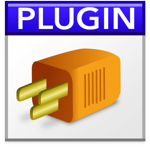
Nickenich, Germany - (November 28th, 2017) -- MonkeyBread Software today is pleased to announce
MBS FileMaker Plugin 7.5 for macOS, iOS, Linux and Windows, the latest update to their product that is easily the most powerful plugin currently available for FileMaker Pro. As the leading database management solution for Windows, macOS, iOS and the web, the FileMaker Pro Integrated Development Environment supports a plugin architecture that can easily extend the feature set of the application. MBS FileMaker Plugin 7.5 has been updated and now includes over 5000 different functions, and the versatile plugin has gained more new functions:
Our
new shell functions allow you to run other applications in the background on macOS, Windows and Linux. You can pass command line parameters, read output messages and send input text to the application. Your script can either wait for the results or you just let the application run in background and get a script triggered when the job is done. You can use various command line tools in FileMaker this way like scripts written in python or unpacking a tar archive.
The
Regular expression functions can now do replace and replace all operations. You can search for a pattern, capture various texts and use the captured findings in the output text. Our new quote function helps you to escape texts for use in regular expressions.
We added the possibility to create
trial license keys. This is a mode between demo mode (no license) and licensed mode. Trials are time limited and only for testing the plugin without demo dialogs. When trial ends, the plugins fall back to demo mode including any deployed solution.
Our
DynaPDF functions can now replace images and you can provide replacement ICC profiles via container fields.
The syntax coloring functions got updated with a couple of bug fixes. Especially the functions like script search and script colors should now work on macOS High Sierra. We got new commands to hide/show scripts and scripts steps in the script workspace window. You can search in a script by a script and hide/show layout IDs.
For editing
word files, we added functions to append to another word document. For form fields in your document, you can now list those fields, query values and set them.
When using the FileMaker iOS SDK, you can now fully use the
JavaScript functions without WebViewer.
CoreLocation and
CLGeocoder functions are now available to query device location.
For Linux version running on FileMaker cloud we fixed an importing linking bug, so we now always use our own libraries and not the ones provided by FileMaker itself. So SFTP via
CURL now works again. We can now also store registration key in local file on cloud server, so registration is not needed in scripts.
The
OCR engine can now run in number only mode and writing OCRed text to PDF can now reduce font size to match original text width.
We added a help menu entry for MBS Plugin,
JSON handling for 64-bit integers,
list dialog sorting, better tracing,
socket functions for multicast and change dock image for a window.
Finally we updated CURL library to version 7.56.0, DynaPDF to 4.0.14.39, LCMS to 2.9 and SQLite to 3.20.1.
See
release notes for a complete list of changes.

Nickenich, Germany (November 28th, 2017) -- Monkeybread Software releases version 17.5 of the MBS plug-in for Xojo.
The
MBS plug-in comprises a collection of several plug-in parts which extend the Xojo (Real Studio) development environment with 2,300 classes featuring over 60,000 documented functions. Our plugins support all three platforms Mac OS X, Windows and Linux with all project types desktop, web and console including 64-bit and ARM targets. Some of the highlights on the 17.5 update:
For the upcoming Xojo 2017r4 release we fixed an issue with MBS Plugins running into DLL limits on Windows. Normally you can only load about 100 DLL files, but our plugin collection contains around 500 DLLs. A small change allows us to load all the plugins into the IDE. We had this fix previously only for 32-bit and now also for 64-bit. All Windows users with Xojo 2017r4 with more than just two or three MBS Plugins must use version 17.5.
We added the possibility to create
trial license keys. This is a mode between demo mode (no license) and licensed mode. Trials are time limited and only for testing the plugin without demo dialogs. When trial ends, the plugins fall back to demo mode including any built applications.
For Windows we added the new
WindowsPropertiesMBS class. This can be used to configure windows, e.g. to disable touch gestures in full screen mode.
For editing
word files, we added functions to append to another word document. For form fields in your document, you can now list those fields, query values and set them.
To better handle time codes in
AVFoundation, we added a new class
AVTimeCodeMBS. The readTimeCodeObjects method in
AVAssetMBS class can read time codes and return you the information.
For
DynaPDF we got a few new classes to handle optional content (layers) better. The new replace image functions allows you to swap out an existing image and provide a new one instead. ReplaceICCProfileEx allows you to provide replacement ICC profiles as string in memory.
Our
SplitCommaSeparatedValuesMBS function got rewritten and can now detect delimiter automatically (comma vs. semicolon). This allows you to easier parse CSV texts.
CURL functions can now load P12 certificate files on Windows, JSON class handles 64-bit numbers better,
XLBookMBS class can now read and write files multithreaded and we got a new help page for Xojo.
ECDHEMBS class has more properties, picture.
ThresholdMBS makes nice black/white pictures,
NSApplicationMBS.nextEventMatchingMask lets you peak into events on the event queue and
SQLConnectionMBS.InsertRecord can easily insert records with data in dictionary.
Finally we updated Xcode to version 9.1, CURL library to version 7.56.1, DynaPDF to 4.0.14.39, LCMS library to 2.9, SQLite to 3.20.1 and XL plugin to use LibXl 3.8.1.
See
release notes for a complete list of changes.
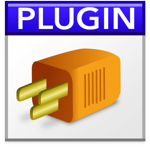
28. November 2017 - Monkeybread Software veröffentlicht heute das
MBS Plugin für FileMaker in Version 7.5, mit inzwischen über 5000 Funktionen eines der größten FileMaker Plugins überhaupt. Hier einige der Neuerungen:
Unsere neuen
Shell Funktionen erlauben Ihnen andere Programme im Hintergrund auszuführen auf macOS, Windows und Linux. Sie können Kommandozeilenparameter übergeben, die Ausgaben abfangen und Eingaben senden. Ihre Skripte warten entweder auf die Ergebnisse oder das Programm läuft im Hintergrund und Sie bekommen einen Skriptaufruf, wenn die Aufgabe fertig ist. Sie können damit verschiedene Kommandozeilenwerkzeuge einsetzen, zum Beispiel ein Skript in Python aufrufen oder ein Tar Archiv auspacken.
Die Funktionen für
reguläre Ausdrücke können jetzt auch Texte ersetzen. Sie können nach einem Muster suchen, Texte erfassen und bei der Ausgabe wieder verwenden. Unsere neue Quote Funktion erlaubt es Texte zur Verwendung in regulären Ausdrücken vorzubereiten.
Mit dieser Version können wir jetzt
Trial Lizenzen ausstellen. Das ist ein neuer Modus zwischen Demo (ohne Lizenz) und einer gekauften Lizenz. Trials sind limitiert in der Dauer und erlauben das Testen des MBS Plugins ohne Hinweise auf eine fehlende Lizenz. Am Ende der Zeit läuft das Plugin dann wieder im Demo Modus.
Unsere
DynaPDF Funktionen können nun Bilder austauschen und Sie können Ersatz ICC Profile über Containerfelder angeben.
Die Farben für Skripte und Berechnungen wurden verbessert und funktionieren jetzt mit macOS High Sierra. Wir haben neue Befehle um den Bereich Skripte und den Bereich Skriptschritte per Skript ein/aus zu blenden. Genauso kann ein Skript die Suche im Skript triggern oder Layout IDs an/ausblenden.
Zum Editieren von
Worddateien haben wir neue Funktionen um den Text in eine andere Worddatei anzuhängen. Formularfelder in Word Dateien können wir jetzt auflisten, auslesen und ausfüllen.
Für ihre iOS Anwendungen mit dem FileMaker iOS SDK können Sie jetzt
JavaScript auch ohne Webviewer verwenden. Mit den
CoreLocation und
CLGeocoder Funktionen können den Standort des Geräts rausfinden.
Für die Linux Version des Plugins für die FileMaker Cloud haben wir ein Problem beim Linken behoben, so dass wir immer auf unsere eigenen Bibliotheken zugreifen und nicht mehr die von FileMaker verwenden. Daher funktioniert jetzt SFTP mit den
CURL Funktionen wieder. Außerdem können wir die MBS Plugin Lizenz jetzt auch dauerthaft speichern anstatt das Plugin immer per Skript zu registrieren.
Die
OCR Texterkennung kann jetzt auch im Zahlenmodus arbeiten und folglich nur Zahlen erkennen, wenn das erforderlich ist. Bei der Ausgabe des erkannten Textes in ein PDF Dokument passen wir die Schriftgröße jetzt dynamisch an, damit der Text immer die richtige Breite hat.
Wir haben neue Einträge für das Hilfemenü für das MBS Plugin, die
JSON Funktionen arbeiten besser mit 64-bit Zahlen, der
Listendialog lässt sich sortieren, das Tracing schreibt bessere Logdateien, die
Socket Funktionen erlauben Multicast und Sie können das Dock Icon für jedes Fenster festlegen.
Außerdem haben wir die CURL Bibliothek auf Version 7.56.0 aktualisiert, DynaPDF auf Version 4.0.14.39, LCMS auf Version 2.9 und SQLite auf Version 3.20.1.
Alle Änderungen in den
Release Notes.
After Thanks Giving in the USA a lot of companies do give some discounts. So currently you can benefit from this Xojo related offers:
All savings should be available from Friday to Monday.
Get the best developer tools and third party components for the Xojo Web web application development for limited time. Ends 12/15/2017.

Omegbundle Mini for Xojo Web 2017 is a collection of 40+ of the most useful tool sets, add-ons and components for use with Xojo Inc's Xojo development environment. If purchased individually, the savings of the bundle is over $547. Omegabundle Mini for Xojo Web 2017 costs $199.
This is a very limited special offer available from November 24, 2017 (Black Friday) through December 15, 2017.
Xojo is an award-winning, cross-platform development tool for the Desktop (OS X, Windows, Linux), Web, iOS (iPad/iPhone) and Raspberry Pi. With Xojo, you can create native applications by using drag-and-drop to build your user interface and then one straight-forward programming language to enable the functionality. Xojo is powerful and modern, yet easy to use and learn.
Download Xojo today and see for yourself.
Xojo Web lets you build your web app user interface with drag and drop. With built-in support for graphics, database servers, internet protocols and more, you can build anything. If you have been thinking about making the leap from desktop or mobile Xojo development to web,
Omegabundle Mini for Xojo Web 2017 gives you all the best third party tools at one very good price!
Included Products
- GraffitiSuite Web Edition. Over 40 controls and classes cover just about all your user interface needs for building Xojo Web applications. Regularly $199.
- Monkeybread Web Starter Kit. Everything you need to begin creating your first Xojo Web app. Regularly $149.
- LeRoy Software Web Bundle. Featuring Web Calendar View, Web Chart View, and four other controls. Regularly $199.
- Valentina Studio Pro. The ultimate reports designer and professional database administration tool. Participants in Omegabundle for Xojo 2016 & 2017 can instead upgrade to UNIVERSAL. Regularly $199 or $239.
You can find additional information about Omegabundle Mini for Xojo Web 2017 from the
Omegabundle website or order now through the Paradigma Online Store. Please allow up to three business days for all components to be supplied by email by participating vendors.
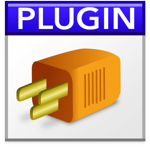
New in this prerelease of the 7.5 MBS FileMaker Plugin:
- Improved speed of some routines to avoid black script list in workspace. Due to delay, macOS didn't wait for drawing to finish and showed black buffer.
- Enabled CoreLocation and CLGeocoder functions for iOS.
- Added WordFile.Append.
- Changed ImageCapture to better handle device disconnect while scanning.
- Changed PDFKit preview rendering for Mac to not rotate preview to be consistent to FileMaker showing the PDF.
- Improved OCR.WriteToPDF to reduce font size if needed to make sure words are not too wide.
- Added help menu entries for macOS to go to our website.
- Added shell functions to asynchronous running where you get a script trigger when done.
Download at
monkeybreadsoftware.de/filemaker/files/Prerelease/ or ask for being added to the dropbox shared folder.

New in this prerelease of the 17.5 plugins:
Download:
monkeybreadsoftware.com/xojo/download/plugin/Prerelease/.
Or ask us to be added to our shared Dropbox folder.

Bei dem FileMaker Experience Event in der Schweiz habe ich eine kleine Präsentation über das MBS Plugin vorgetragen.
Das Video ist jetzt verfügbar:
DynaPDF Funktionen für FileMaker
(Deutsch und 12:33 Minuten)
Falls Sie Fragen zum MBS FileMaker Plugin haben, melden Sie sich bitte bei uns.
Der nächste
FileMaker Event wäre die MBS FileMaker Schulung am 7. Dezember bei der
Denkform.
Für den 21. November 2017 organisierte die Medio-Ingeno AG den zweiten FileMaker Event in Meilen. Der erste war ja die FileMaker 16 Vorstellung und wir sind mal gespannt, ob es im Mai 2018 wieder einen Event zu FileMaker 17 gibt.

Mit über 50 Gästen war der Raum gut gefüllt und die die 6 kurzen Vorträge fanden reichlich Applaus. Die sechs Vorträge:
- PDF Funktionen mit MBS Plugin und DynaPDF mit Christian Schmitz
- iBeacons und FileMaker mit Alexis Gehrt
- Adressen über GoogleMaps mit FileMaker abfragen (REST-API / JSON) mit Rico Meier
- ScriptLog: Was der Debugger nicht kann mit Christian Sedlmair
- Ergebnismenge in FileMaker zwischenspeichern (FoundSet) mit Martin Schwarz
- FileMaker als Service-/Datenquelle (Data API) mit Christoph Dunkake
Viele nutzen die Möglichkeit Kollegen aus der Schweiz zu treffen und über aktuelles zu sprechen. Michael Valentin, Business Development Manager der FileMaker GmbH, stand für Fragen zur Verfügung und gab reichlich Auskunft.

Vor dem Abendevent hatte ich noch eine
MBS Plugin Schulung angeboten. Wir haben uns einen Überblick Über das MBS Plugin verschafft und dann nachmittags ein Beispiel für die Dokumentenverwaltung zusammen gebaut. Unter anderem mit Anbindung von Flachbett bzw. Dokumenteneinzugsscanner mit ImageCapture (Mac) und WIA (Windows). Dazu dann noch OCR für die Texterkennung zur Volltextsuche und PDF Erstellung.
Wir freuen uns viele wieder zu sehen, eventuell Ende Mai, falls FileMaker wie angekündigt jetzt jedes Jahr eine neue Version raus bringt. Da die Cloud Update wohl eher alle 6 Monate kommen, sollte die Frühlingsversion bis dahin eventuell auch fertig sein. Und vermutlich haben wir im
MBS FileMaker Plugin auch ein paar Frühlingsneuigkeiten zum Vorführen. Siehe
fmnext.ch
Danke an das Team der Medio-Ingeno AG für die Organisation, Danke den Vortragenden für ihre Bemühungen, FileMaker für das Senden vom Michael Valentin und allen Teilnehmern für ihr Kommen.

Your client or you yourself may have a FileMaker Cloud server. Beside using it as a way to host FileMaker solutions you can actually do more with that server.
Data Files on FileMaker Cloud
Did you know you can put data files to be delivered by Apache web server into the /FileMakerData/HTTPDocs/httpsRoot folder?
You may need to login via ssh and set permissions on the folder to be writeable for you. Just inside the httpsRoot folder, you can upload any file you like to offer for download:
/FileMakerData/HTTPDocs/httpsRoot
In this folder you can upload PDF documents or video files and than link them in emails or a WebViewer.
As an example, you can use MBS Plugin functions in a script to write files into this folder:
MBS("
Text.WriteTextFile"; "/FileMakerData/HTTPDocs/httpsRoot/test.txt"; "UTF-8")
Or
MBS( "
Container.WriteFile"; "/FileMakerData/HTTPDocs/httpsRoot/test.pdf"; MyTable::MyContainer )
Now the files there are distributed by Apache Server to all users with the right URL, e.g.
https://yourname.filemaker-cloud.com/test.jpg
This can greatly reduce the load on your FileMaker server for distributing files as well as allow you to provide files to users without using a FileMaker connection. If needed your solution can also write an .htaccess file to provide a simple password protection to a folder.
Xojo Console Apps
You can build Xojo console apps for Linux 64-bit, upload them to the FileMaker Cloud Server and just run it via ssh. That is no problem and no additional libraries are needed, unless you use a declare or a plugin with dependencies. For example some MBS Plugins for LDAP or SQL connections need additional libraries.
Xojo Web App as Standalone
You can build Xojo Web Apps and run them on this servers in addition to your FileMaker Web Direct solution.
A stand alone server can run there and use a higher port number. To allow the service, you need to login and run the app as daemon, e.g. with a & operator. See Xojo’s deployment documentation for linux for details. For your AWS server, please check security group settings (external firewall) and add a rule to allow the port. Also login to your server via ssh and add a rule to the internal firewall:
sudo firewall-cmd --permanent --zone=public --add-port=9001/tcp
sudo firewall-cmd --reload
This example open port 9001. For me port 9000 is blocked by some other service.
Now you can use your web app with an URL like http://yourname.filemaker-cloud.com:9001/ in a browser.
Xojo Web App with CGI
While stand alone can be more responsive by using web sockets and skipping apache + cgi as extra layers, you may prefer to use apache. The apache Webserver will do the SSL encryption and the CGI script will automatically launch the Xojo app on demand.
First, you need to install perl cgi module:
sudo yum install perl-CGI
And edit httpd.conf in /FileMakerData/HTTPConf to add another load module call:
LoadModule cgi_module /usr/lib64/httpd/modules/mod_cgi.so
Further down, you need to uncomment the AddHandler CGI line:
AddHandler cgi-script .cgi
Further down, we also need to allow ExecCGI for the folder, so you add this directory configuration:
<Directory "${HTTP_ROOT}/htdocs/httpsRoot">
Options +ExecCGI +FollowSymLinks +MultiViews
AllowOverride All
</Directory>
Restart server here to apply changes. I didn’t figure out the command to restart just apache, but if you know, please post a comment.
Finally you can upload your Xojo web app to a subfolder in /FileMakerData/HTTPDocs/httpsRoot/ and start it. Permissions must be correct: directory writeable, config.cfg writable and cgi and app itself be executable. But otherwise it should just work as like any other web deployment.
Future
By having both FileMaker and Xojo apps on the same server, allows us to intermix both for building solutions. Using one server for both instead of two is a great cost saving. FileMaker 16 platform allows rapid database app design and provides REST Data interface as well as functions based on CURL to query services. With Xojo we can build custom services to run on the same machine and do things like pushing data from/to FileMaker. We’ll see what great solutions can be build by combining Xojo with FileMaker here in the future.
PS: Please note that you put files in folder "/FileMakerData/HTTPDocs", but your app needs to access the files using the "/opt/FileMaker/FileMaker Server/HTTPServer/htdocs/" path.

We got notice about another sale for this week:
Thanksgiving is here and you get to save in our biggest sale of the year this weekend! Friday through Monday (November 24-27), take advantage of our generosity and get 20% off just about everything at our stores!
Just use coupon code CYBERMONDAY to get the discounted price during checkout.
For xDev Magazine, this means 20% off subscriptions, renewals, books, bundles, and more! The only limitation is the minimum order amount must be at least $25 and already-discounted bundles (such as the popular "Welcome to Xojo" bundle) are excluded.
XDevMag Store -
Subscription Renewals
For xDevLibrary, you can save 20% on all digital books, articles, tutorials, and more -- everything offered on the store! Just use coupon code CYBERMONDAY to get the discounted price during checkout.
Xojo Developer Library
This is a once-a-year sale, but it only lasts through CyberMonday (Nov. 27, 2017). Hurry to take advantage of the great deals!
 We got an announcement for the Black Friday sale at Xojo's store:
We got an announcement for the Black Friday sale at Xojo's store:
This Black Friday sale is THE biggest sale of the year for developers! Everything Xojo is 20% off for one weekend only!* That means new licenses, renewals and upgrades to Xojo Pro are ALL 20% off this Friday, November 24th through Monday, November 27th! In addition, all 3rd party products and the XDC Training videos are 20% off! Shop now!
Xojo licenses are available in the following options:
- Xojo Pro - Get one license for Desktop, Web, iOS and Raspberry Pi, plus many extras like priority support and beta access. Also, your Xojo Pro license will work on up to 3 machines. Bonus, all current Xojo Pro users will automatically get access to Android when it is available.
- Xojo Desktop - Develop and build apps for macOS, Windows and Linux.
- Xojo Web - Build web apps that can run on Linux, Windows or macOS servers and support Chrome, Firefox, Safari and Internet Explorer.
- Xojo iOS - Create native iPad and iPhone apps.
- Xojo Raspberry Pi - Build console (non-GUI) applications that can run on Raspberry Pi.
Interested in upgrading to Xojo Pro? You can check your upgrade price here and come back during the sale to save an additional 20%. While you are there, grab some of the powerful 3rd party products to help expand your development!
And please, don't forget to help spread the word - tell your friends about this sweet deal to get them started with Xojo! Visit Xojo.com on Friday for the biggest Xojo sale ever!
Xojo offers a 90-day money back guarantee. If you are not satisfied with your purchase you can get a full refund.
If your license is set to auto-renew during the sale, you don't need to do anything. Your auto-renewal will automatically process with the Black Friday discount.
PS: MBS Plugins are on sale on Xojo's store, too. But if you prefer to buy directly from us, we'd love to offer the same discount.

New in this prerelease of the 17.5 plugins:
Download:
monkeybreadsoftware.com/xojo/download/plugin/Prerelease/.
Or ask us to be added to our shared Dropbox folder.
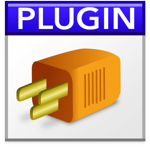
New in this prerelease of the 7.5 MBS FileMaker Plugin:
Download at
monkeybreadsoftware.de/filemaker/files/Prerelease/ or ask for being added to the dropbox shared folder.

Still my favorite screen saver. Have you tried it?
Nickenich, Germany - Monkeybread Software today is pleased to announce the release of
Transparent Screensaver 2.4, an update to their popular screensaver utility for Mac OS X. The utility adds a variable transparency overlay screensaver to the list of screensavers in Preferences. With the screensaver running at 50% the effect is one of dimming the desktop and all open windows; 0% is black; 100% is completely transparent. With the screen lock option engaged, the user can continue to view their iMessage Buddy List, iTunes Library, or any open process or window, while waking their computer from screen saver mode is password protected.
If the user wishes to remain logged in to their computer, but prevent others from using it, he can lock the screen. This is done in System Preferences - Security - General. By selecting "Require password to wake this computer from sleep or screen saver," password authentication will be necessary to leave screen saver mode. With Transparent Screensaver the user can continue to view the desktop and all open windows while the computer remains inaccessible to others, screen locked.
Feature Highlights:- Transparent screensaver dims screen
- Screen may be locked in transparent screensaver mode
- Screen may be monitored while computer is inaccessible in screen saver mode
- Prevents burn-in, maintains privacy, and protects security
- Simple to use and install utility
Version 2.4 makes Transparent Screensaver Retina compatible. The utility is self-installing after download, allows variable transparency from 0% to 100%, supports a variable screen update rate of 0 to 30 frames per second, and includes two additional screensavers: pure white and pure black. Although screen burn-in (permanent damage to a monitor from continuous display of a single image over many hours) is less of a problem with modern LCD screens than CRTs, Apple still provides an optional screensaver function when there has been no input for three hours or less. At 50% or less transparency, Transparent Screensaver provides both protection from burn-in and the ability to monitor a locked screen.
"MBS Transparent Screen Saver is an ideal solution to privacy, security, and burn-in issues in Mac OS X," stated MBS CEO Christian Schmitz. "It incorporates all the benefits of a screensaver, while preserving screen visibility."
System Requirements:- Mac OS X 10.5 or later including macOS 10.13 High Sierra
- 242 KB
Pricing and Availability:
MBS Transparent Screensaver 2.4 for Mac OS X is currently available as shareware, which is free to test for 30 days. A license is available from MBS for 15 US Dollars, or 10 Euro. Review copies are available on request. This update is free for all registered users.
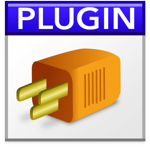
Today we provided an example to a FileMaker developer. The job is to convert the sound from a video (or audio) file to an mp3 file. As we recently got the new Shell functions, we can now use ffmpeg easily in FileMaker with a script like this:
Set Variable [ $shell ; Value: MBS( "Shell.New" ) ]
Set Field [ Shell::Output ; "" ]
Set Field [ Shell::Error ; "" ]
Commit Records/Requests [ With dialog: Off ]
# Where the app is:
Set Variable [ $executable ; Value: "/Applications/ffmpegX.app/Contents/Resources/ffmpeg" ]
# option: overwrite file
Set Variable [ $s ; Value: MBS( "Shell.AddArgument"; $shell; "-y" ) ]
# option: input file
Set Variable [ $s ; Value: MBS( "Shell.AddArgument"; $shell; "-i" ) ]
# Path to input file
Set Variable [ $InputFile ; Value: "/Users/cs/Desktop/movie.m4v" ]
# and output file
Set Variable [ $OutputFile ; Value: "/Users/cs/Desktop/sound.mp3" ]
# Run it!
Set Variable [ $s ; Value: MBS( "Shell.Execute"; $shell; $executable; $InputFile; $OutputFile) ]
Set Variable [ $error ; Value: "" ]
Set Variable [ $result ; Value: "" ]
If [ MBS("IsError") ]
Show Custom Dialog [ "Failed to run" ; $s ]
Else
# Loop while app runs and collect messages
Loop
# Wait a second or till it quits
Set Variable [ $s ; Value: MBS( "Shell.Wait"; $shell; 1) ]
# And read output
Set Variable [ $error ; Value: $error & MBS( "Shell.ReadErrorText"; $shell; "UTF-8") ]
Set Variable [ $result ; Value: $result & MBS( "Shell.ReadOutputText"; $shell; "UTF-8") ]
Set Field [ Shell::Error ; MBS( "Text.ReplaceNewline"; $error; 1) ]
Set Field [ Shell::Output ; MBS( "Text.ReplaceNewline"; $result; 1) ]
# exit when done
Exit Loop If [ MBS( "Shell.IsRunning"; $shell) ≠ 1 ]
End Loop
# We are done
Commit Records/Requests [ With dialog: Off ]
End If
Set Variable [ $r ; Value: MBS("Shell.Release"; $shell) ]
As you see we prepare new shell and than you can loop and call Shell.Execute with the next input file. When launch works, we run a loop to wait for result and collect output from both channels, stdout and stderr. The messages are put in the fields and when the tool is done, we exit. The script is universel and can be used to run any shell tool on Mac, Windows and Linux. Just make sure the paths are correct.
The new Shell functions are coming with 7.5 release in the next weeks. You can try the beta today.
PS: Instead of wait, you can use also the FileMaker Pause Script Step to pause.
Am 21. November 2017 findet eine
MBS Schulung in Meilen am Zürichsee statt. Wir treffen uns ab 9 Uhr im
Restaurant Löwen in einem separaten Schulungsraum. Nutzen Sie die Chance die 5000 Funktionen des MBS FileMaker Plugins kennen zu lernen und neue Ideen für Ihre FileMaker Lösungen mit zu nehmen.
Geplantes Programm:
- Präsentation zum MBS Plugin mit einem Überblick über die Funktionalität.
- Demonstration von neuen Funktionen in der Version 7.5 (beta).
- Entwicklung einer Dokumentenverwaltung:
- Scannen von Dokumenten mit verschiedenen Optionen, automatisch und mit Dialog.
- Für Windows mit WIA Treiber
- Für macOS mit ImageCapture Treiber
- Ablage der gescannten Seiten
- OCR der Seiten
- Umwandlung in PDF Dokument mit PDFKit für Mac
- Umwandlung in PDF Dokument mit erkanntem Text mit DynaPDF für Mac/Win/Linux
- Ablage der PDFs mit Text für Volltextsuche
- Suche in PDF Dokumenten
- Web Formulare ausfüllen
- Beispiel zum Ausfüllen von Formularen in einem Web Store als Arbeitserleichterung
- JavaScript ausführen
- Zeit für Fragen
Die Teilnahme kostet 150 Fr. und ist vor Ort zu bezahlen. Mittagessen im Restaurant inklusive.
Maximal 12 Teilnehmer. Anmeldung bei uns:
Anmelden
Am gleichen Tag lädt die Medio-Ingeno AG zu einem
FileMaker Event ein:
fmnext.ch
Ab 17:30 Uhr gibt es im Gewölbekeller im Restaurant Löwen in Meilen ein buntes Programm mit Vorträgen zu FileMaker.

For over ten years I use my own email sending applications to send newsletter to a group of email addresses. I recently talked with other Xojo developers and maybe some of them like to use this application for their own needs. Please note that this app is developed over 10 years, most settings are hard coded and the app and code is not necessarily pretty.
But here are features:
You can copy & paste a list of emails addresses with tab separated name and possible info text to the text area on the left. Than you can put in plaintext in the textarea in the middle. There is a also a tab panel to include html if you want. But I send 99% of my emails with plain text only. You can pass a subject list in the textfield on the top. The debug checkbox allows you to send email to yourself to test. The paste button allows you to paste email text with subject line as first line to the fields.
On the right you have the log listbox with messages from sending. On bottom left you can add an attachment. You also enter on the bottom the sender email addresses. As you are Xojo developers, you can enter your defaults in the Xojo IDE of course. Send button starts sending emails. The delay checkbox allows you to send emails with a delay, so you are not marked as spam sender by too many emails per minute.
The application uses the
MBS CURL Plugin to build emails and send them. We use the
CURLSMultiMBS class to run several CURL connections in parallel and get emails send quickly. But we also use this multi interface to prepare thousands of emails and push them as needed to be sent.
Please modify send method (and other places) to match your needs. This includes putting your name everywhere, your smtp credentials and server, your email address, the recipient for debug sending and a few other things. The email can contain %name% for the name of the recipient as well as %text% for some extra text parameter in the email recipients list.
The application writes a few log files in the app folder for emails sent including all the CURL debug output. When email sending fails, you will see we reduce the recipient lines on the left to the ones failed. Usually we than try it again to see if they go through second time.
Download:
massemailer.zip
Please try it, please modify it and let me know what you made from it!
I’ll include the example with
MBS Plugins and if you have changes, I could include them.

In Zusammenarbeit mit der DenkForm GmbH bieten wir eine Schulung zum MBS Plugin an. Am 7. Dezember 2017 (auch 1. März 2018) können Sie in Hofheim am Taunus an einer eintägigen Schulung teilnehmen. Lernen Sie die über 5000 Funktionen einmal näher kennen und wie Sie sie effektiv einsetzen. Sammeln Sie Ideen und verbessern Sie ihre FileMaker Lösungen durch den Einsatz unseres Plugins.
Das Monkeybread Software Plugin für FileMaker stellt eine vielseitige Erweiterung der eigenen Datenbank dar. Der Kurs bietet nicht nur einen tiefgreifenden Überblick in die Benutzung und Entwicklung, sondern bietet auch die Chance das Plugin günstiger zu erstehen.
- Einführung in das MBS Plugin
- Überblick über die Funktionsbereiche
- Neues im MBS Plugin dieses Jahr und in der dann aktuellen Version 7.5
- Rundgang durch ausgewählte Beispiele
- Gemeinsames Implementieren von Plugin Funktionen in eine Datenbank:
- Upload/Download mit CURL auf einen HTTP/FTP Server
- Ausfüllen eines Formulares auf einer Webseite
- Bilder bearbeiten
- PDF Verarbeitung
- Druckerfunktionen
- Adressbuch und Kontakte abfragen bei Mac OS X.
- Fragen und Antworten
Die Teilnahme kostet 99 Euro inkl. MWSt. und Verpflegung. Trainer ist der Plugin Entwickler und Monkeybread Software Geschäftsführer Christian Schmitz persönlich.
Details und Anmeldung bei der
Denkform.
Im Anschluss besteht die Möglichkeit zum
FileMaker Rhein-Main Stammtisch zu kommen. Bei einem leckeren Abendessen im Restaurant Bella Bari in der Nähe der Denkform können Sie sich mit anderen FileMaker Entwicklern aus der Gegend austauschen.
PS: Die Mindestteilnehmerzahl wurde erreicht und die Schulung am 1. März findet statt.
During the London conference we got a few ideas for sessions:
- Screen Layout best practice
- Intuitive design of applications
- Weak areas of Xojo and best practice to handle them
- Xojo Versions, why you may use one version over the other for a project
- GDPR, the new data protection rules in Europe and best practices
- Brexit and how it affects your business as UK/EU developers
- Tips to optimize projects for performance
- Beginner Session to introduce Xojo to people new to the platform.
(This could be put in a separate room and run in parallel to a advanced topic)
Maybe someone likes to volunteer and present about them?
Or you have more great ideas?
As I make conferences for the community, you are welcome to join and do great presentations. In Berlin I was quite happy to have so many presenters that I could reduce my own part to only one session. A thing that did not work for London, where I had to make three sessions myself to fill the schedule.
The next Xojo conference in Europe will be the
MBS Xojo Conference in Munich in September 2018. See you!
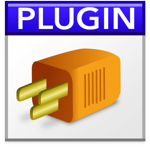
Today we had a client who needed to read in VCard files. The following script shows an early version of the script which loops over the desktop folder to import VCF file. For testing there was only one file there, so we skipped creating record as we simply wrote always in the same record.
# Loop over files on desktop
Set Variable [ $folder ; Value: MBS( "Folders.UserDesktop" ) ]
Set Variable [ $files ; Value: MBS( "Files.List"; $folder; 1+4; ".vcf" ) ]
If [ MBS("IsError") = 0 ]
Set Variable [ $count ; Value: ValueCount ( $files ) ]
Set Variable [ $index ; Value: 1 ]
If [ $count > 0 ]
Loop
# Read in vcard
Set Variable [ $filename ; Value: GetValue($files; $index) ]
Set Variable [ $filepath ; Value: MBS( "Path.AddPathComponent"; $folder; $filename ) ]
Set Variable [ $text ; Value: MBS( "Text.ReadTextFile"; $FilePath; "UTF-8" ) ]
If [ MBS("IsError") = 0 ]
# Normalize end of line characters
Set Variable [ $text ; Value: MBS( "Text.ReplaceNewline"; $text; 1) ]
# Create new record here
# Process all text lines
Set Variable [ $LineCount ; Value: ValueCount ( $text ) ]
Set Variable [ $LineIndex ; Value: 1 ]
Loop
Set Variable [ $Line ; Value: GetValue($text; $lineindex) ]
If [ Left ( $line ; 2 ) = "N:" ]
# Name
Set Variable [ $z ; Value: Middle ( $line ; 3; Length ( $line )) ]
Set Variable [ $list ; Value: MBS( "List.CSVSplit"; $z ) ]
Set Variable [ $FirstName ; Value: GetValue($list; 1) ]
Set Variable [ $SureName ; Value: GetValue($list; 2) ]
Set Field [ CON::nameGiven ; $firstName ]
Set Field [ CON::nameFamily ; $sureName ]
Else If [ Left($line; 6) = "EMAIL;" ]
# todo
Else If [ Left($line; 27) = "PHOTO;ENCODING=b;TYPE=JPEG:" ]
# Photo as base64 coded JPEG:
Set Variable [ $data ; Value: Middle ( $line ; 28; Length ( $line )) ]
Set Variable [ $LineIndex ; Value: $LineIndex + 1 ]
Loop
Set Variable [ $Line ; Value: GetValue($text; $lineindex) ]
Exit Loop If [ Left ( $line ; 1 ) ≠ " " ]
Set Variable [ $data ; Value: $data & ¶ & $line ]
# next
Set Variable [ $LineIndex ; Value: $LineIndex + 1 ]
Exit Loop If [ $LineIndex > $LineCount ]
End Loop
Set Variable [ $LineIndex ; Value: $LineIndex - 1 ]
Set Variable [ $image ; Value: Base64Decode ( $data; "image.jpg" ) ]
Set Field [ CON::imageOrLogo ; $image ]
End If
# next
Set Variable [ $LineIndex ; Value: $LineIndex + 1 ]
Exit Loop If [ $LineIndex > $LineCount ]
End Loop
# Commit record
End If
# next
Set Variable [ $index ; Value: $index + 1 ]
Exit Loop If [ $index > $count ]
End Loop
End If
End If
To look in detail, we use
Files.List to list the files. Mode 4 for visible items only and 1 to limit to files. We loop over all file names and use
Path.AddPathComponent to add file name to the folder path. For the text we read it and replace all end of line characters with the mac version. When we hit the name entry in the lines, we get the first and last name. For a photo we need to collect all the lines for base64 decode and than display image in container.
The script is not yet ready and probably needs some more work to cover all keys, but it may be a good start for other people.

New in this prerelease of the 17.5 plugins:
Download:
monkeybreadsoftware.com/xojo/download/plugin/Prerelease/.
Or ask us to be added to our shared Dropbox folder.
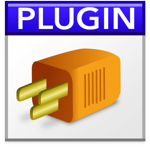
New in this prerelease of the 7.5 MBS FileMaker Plugin:
Download at
monkeybreadsoftware.de/filemaker/files/Prerelease/ or ask for being added to the dropbox shared folder.

At the
MBS Xojo Conference in London, I did a presentation about MBS Plugins, our Kits and what is new and changed in 2017.
Video is available here:
MBS Xojo Products (English and 50:11 minutes)
Please watch and let me know if you have questions about MBS products.
The next Xojo conference in Europe will be the
MBS Xojo Conference in Munich in September 2018. Please join us there!
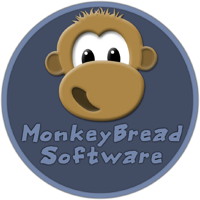
For 2018 we change a few little things on the pricing/licenses.
- For our FileMaker plugin we add a new tier 100 seats and move up the price for unlimited seats in a company. To secure old pricing, you can update in advance in 2017.
- For updates we will only accept update order until 12 months after a license expired. We usually recommend to extend maintenance at the time the license expires. If you miss that 12 month deadline, you have to buy a new license. There may be a transition period where we remind all people with expired licenses to update.
- We already implemented trial licenses and use those to give new users a way to try the plugin for a month without getting warnings about missing license keys. This allows better testing, especially on projects with server software.
- For 2018 we plan to offer the option to get subscriptions for the plugin. Which simply means that Paypal or Share-It or we directly will automatically bill you for updates unless cancelled. Simply a way to make ordering easier and not miss to update in time. The license will be perpetual as usually and continue to work, even if you cancel the subscription.
- Some clients already have maintenance contracts. They define what licenses get automatically issued and billed as well as what support service is included. If you like to get such a contract, you can contact us.
- Plugin business is growing nicely over the years. For 2018 we may be finally at the point where we can add staff. So I am looking forward to get another C++ developer and maybe someone for writing tutorials. This may be a lot of work to make some processes available to be run by several people instead of just one or two, but I hope this will get sorted out quickly.
- On the trip in the UK the main political topic has been Brexit. Nobody knows yet what the conditions for my sales to the UK will be in 2019 as well as how much value the pound will have. But to secure todays pricing, you can order MBS Plugin licenses and updates for up to 5 years in the future.
- Due to changes in Xojo 2017r3, all Xojo customers must upgrade to 17.5 plugin (for 64-bit DLL fix).
- All FileMaker users need to upgrade to recent plugin version if they plan to use next FileMaker version. While older versions may work, we fixed issues and I would hate if you waste time debugging them once again. FileMaker Cloud should only be used with 7.5 and forward (Linux linking problem got fixed).
As usually with 60000+ functions in Xojo and 5000+ functions in FileMaker, it is unlikely you may find a bug. But some fixes like the boolean return value issue on FileMaker may affect hundreds of functions. So please do yourself a favor and stay current. If you find a problem, please try the latest version to check if your problem was fixed already.
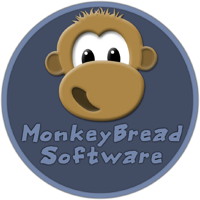
Last year in summer I reported we reached
4000 functions.
Only 17 months later I write documentation for the upcoming 7.5 release and just noticed that we hit the
5000 functions goal!
I don't want to list all 1000 functions we got since June 2016, but here the list of topics added in the creation order:
SmartCard,
ImageCapture,
Updater,
Java,
TouchBar,
WIA,
Certificates,
AVPlayer,
DirectoryWatcher,
iOSDevice,
Registry,
WinSendMail,
UNNotification,
WindowsUserNotification,
MailComposer,
MessageComposer,
SocialComposer,
BinaryFile,
ImagePicker,
CoreImage,
ScriptWorkspace,
Debugger,
ImageView,
CoreML,
iOSKeyboard,
iOSApp and
Shell.
Please take the time to checkout what functions we got there and maybe you can use a few of them in one of your projects? The new
Shell functionality for macOS, Windows and Linux looks promising and may be a big help to run command line tools. (
The MBS Xojo conference is running well currently and presentations run here all day. We had presentations from David Cox, Trisha Duke, John Dear, mMarc Zeedar and me.
Yesterday we had a training day for Xojo with a nice group. We looked into using dictionaries and threads, using helper tools with shell class, using controls for iOS, Web and Desktop projects and much more.
Later that evening we went to the Jimmy's restaurant for an excellent dinner.
If you are in London, interested in Xojo and you like to join dinner tonight, please send me a message.
The next Xojo conference in Europe will be the
MBS Xojo Conference in Munich in September 2018.
Please join us there!

When you do queries to a SQL database, you should know that in worst case, there ia a request over the network for fetching each record. So everytime you call MoveNext or FetchNext methods, the database driver may go and request the next record from the database server. This can be quite time consuming if you need 10000 rows and you do 10000 network roundtrips, each with a few milliseconds.
But you can ask our SQL functions to do prefetching and get more records in advance. For example you can use a prefetch size of 100 records. On the first record query, you get the network request to get 100 records. Than your 2nd to 99th query return immediately with data in practically no time.
The picture on the right side shows how long record fetching takes in milliseconds on a test application. The batch size is 10, so getting 10th, 20th and 30th record takes each 70ms, which all the records between take only a small amount of time.
In
Xojo with
SQLDatabaseMBS,
SQLCommandMBS or
SQLConnectionMBS class:
dim nBulkSize as Integer = 1000
c.Option(
SQLCommandMBS.kOptionPreFetchRows) = str(nBulkSize)
Please note that this is a setting which applied on the database connection will propagate to all commands running on that connection.
In
Xojo with
JDBC using
JavaDatabaseMBS class, you can use the
JavaResultSetMBS.FetchSize or
JavaStatementMBS.FetchSize properties to enable the same batch loading.
In
FileMaker with
MBS SQL functions, you can call
MBS( "
SQL.SetConnectionOption"; $Connection; "PreFetchRows"; "100" )
or
MBS( "
SQL.SetCommandOption"; $Command; "PreFetchRows"; "100" )
to do the same.
I hope this helps you for your network based database access. If you use SQLite, please do not forget to use a
big cache.
In der Schweiz organisiert die Firma Medio-Ingeno einen FileMaker Experience Event für den 21. November 2017, 17.30 Uhr in Meilen am Zürichsee.
Mit folgenden Vorträgen:
PDF Funktionen mit MBS Plugin und DynaPDF, Christian Schmitz (MBS)
iBeacons und FileMaker, Alexis Gehrt (Database Designs)
Adressen über GoogleMaps mit FileMaker abfragen (REST-API / JSON), Rico Meier (Medio-Ingeno AG)
Ergebnismenge in FileMaker zwischenspeichern (FoundSet), Martin Schwarz (Medio-Ingeno AG)
FileMaker als Service-/Datenquelle (Data API), Christoph Dunkake (Medio-Ingeno AG)
ScriptLog: Was der Debugger nicht kann, Christian Sedlmair
Wir freuen uns, dass Michael Valentin, Business Development Manager der FileMaker GmbH dabei sein wird.
Link zu
Programm und Anmeldung.
Falls jemand schon vorher da ist, sieht man sich vermutlich an der Bar oder im Restaurant.

Monkeybread Software is pleased to host a little
MBS Xojo Developer Conference. We meet once again in the nice
Antoinette Hotel in Wimbledon for a meeting day and a training day.
We have a Xojo
training day on 9th November 2017. We talk a close look on Xojo and show you in little projects how to work with advanced Xojo language features, databases, sockets and threads. Please bring your own ideas and topic wishes to be added to schedule.
On 10th November 2017, we
meet with Xojo developers from all over UK to talk about Xojo on our conference day. We have a few nice sessions in the pipeline for you. We will soon add more sessions, so keep an eye on the schedule. If you like to speak, please contact us soon.
If you like to join the events, please register with us. More than 20 people from 7 countries are already registered for this event and we also hope to see a lot of people for the dinner on the evenings. We still can add a few seats for training, conference or just the Thursday dinner. Interested?
If you like to attend a bigger conference, check out the
MBS Xojo Conference planned for September 2018 in Munich.
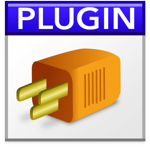
New in this prerelease of the 7.5 MBS FileMaker Plugin:
- Fixed issue in SQL functions with binding parameters for ODBC.
- Fixed issue in SQL functions with getting text fields with FileMaker over ODBC.
- Added trial licenses for better plugin evaluation.
- Fixed problem with XML.Import and CData nodes.
- Added SystemInfo.isHighSierra function.
- Fixed script search for High Sierra.
- Fixed script coloring for High Sierra.
- Fixed script if/loop block highlighting for High Sierra.
- Fixed an issue with XML.GetPathValue not finding right nodes.
- Added OCR.GetVariable and OCR.SetVariable functions, e.g. to enable number only mode.
- Changed ZipFile.CreateFile to replace backslash in file path with slash to avoid errors.
Download at
monkeybreadsoftware.de/filemaker/files/Prerelease/ or ask for being added to the dropbox shared folder.

New in this prerelease of the 17.5 plugins:
Download:
monkeybreadsoftware.com/xojo/download/plugin/Prerelease/.
Or ask us to be added to our shared Dropbox folder.
For the next
MBS FileMaker Plugin prerelease, I got the syntax coloring fixed for macOS High Sierra:

As you see the if/loop highlighting in blue, the search in yellow and the general colorization works well.
If you like to test, please
download the new beta in the next days or email me for a copy today.
For a normal movie player, you can use the
MoviePlayer control in Xojo. But if you need something special like transparency, you can use MBS Plugin and the AV* classes:

The tricks used here are:
- Fill window background with transparent color
- Disable window shadow.
- Set window to be non opaque.
- Set player layer to be non opaque.
- Set player layer to have no background color.
Only if all settings are right, the transparency works.
The example will be included in next prerelease. Or email for a copy today.
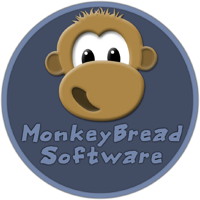
For the next plugin version we added the possibility to create trial license keys for our
FileMaker and
Xojo plugins.
A trial key is only valid for a limit time and allows to test all features without demo limitations. Due to the time limitation of the key, you can use it for a few weeks and than it stops working.
We setup a form to request a license key:
Request Trial License Key
We may limit who can get a trial and filter out the requests looking like spam.
But otherwise I'd expect a lot of people would like a free trial. Please understand that trial keys are not intended for deployment of solutions as keys expire. Our regular keys don't expire and can be used forever with the plugin versions released before a given date.
You can also explicit register for
newsletter, so you know about new releases and events.
 Today I had a talk with a client who needed the following script to import events from a calendar. The idea is that he makes this appointment in the Calendar app on the iPhone and later on the Mac he wants to import all new events:
Today I had a talk with a client who needed the following script to import events from a calendar. The idea is that he makes this appointment in the Calendar app on the iPhone and later on the Mac he wants to import all new events:
# Calendar name/id is passed as parameter
Set Variable [ $calendar ; Value: Get(ScriptParameter) ]
If [ $calendar = "" ]
Exit Script [ Text Result: ]
End If
# Date Range fixed
// Set Variable [ $startTimestamp ; Value: Timestamp(Date ( 1 ; 1 ; 2015 ); Time ( 0 ; 0 ; 0 )) ]
// Set Variable [ $endTimestamp ; Value: Timestamp(Date ( 7 ; 1 ; 2012 ); Time ( 0 ; 0 ; 0 )) ]
# Date Range relative to today and three years back
Set Variable [ $endTimestamp ; Value: Get(CurrentTimestamp) ]
Set Variable [ $startTimestamp ; Value: $endTimeStamp - 365 * 3 * 24 * 60 * 60 ]
# Query events
Set Variable [ $events ; Value: MBS("Calendar.Events"; $startTimeStamp; $endTimeStamp; $calendar) ]
If [ MBS("IsError") = 0 ]
# go to the layout
Go to Layout [ “Shoot” (Shoot) ; Animation: None ]
# loop over events
Set Variable [ $count ; Value: ValueCount ( $events ) ]
Set Variable [ $index ; Value: 1 ]
Set Variable [ $RecordsCreated ; Value: 0 ]
Loop
Set Variable [ $id ; Value: GetValue($events; $index) ]
Set Variable [ $uid ; Value: MBS("Calendar.Item.GetUID"; $id) ]
# Check for duplicates
If [ MBS("FM.ExecuteFileSQL"; ""; "SELECT count(*) FROM Shoot WHERE CalendarItemID=?"; 9; 13; $UID) ≠ 1 ]
# New ID, so create record
New Record/Request
Set Field [ Shoot::Date ; GetAsDate(MBS("Calendar.Item.GetStartDate"; $id)) ]
Set Field [ Shoot::Time ; GetAsTime(MBS("Calendar.Item.GetStartDate"; $id)) ]
Set Field [ Shoot::Location ; MBS("Calendar.Item.GetLocation"; $id) ]
Set Field [ Shoot::Event ; MBS("Calendar.Item.GetTitle"; $id) ]
Set Field [ Shoot::CalendarItemID ; $uid ]
Commit Records/Requests [ With dialog: Off ]
Set Variable [ $RecordsCreated ; Value: $RecordsCreated + 1 ]
End If
# next
Set Variable [ $index ; Value: $index + 1 ]
Exit Loop If [ $index > $count ]
End Loop
Show Custom Dialog [ "Done" ; $RecordsCreated & " of " & $count & " items imported for " & $calendar ]
End If
As you see, we got a duplicate check via SQL to skip all IDs we had before. Of course you can change it to synchronize in one direction if needed.
Using MBS FileMaker Plugin you can import, create and modify calendar items and reminders. Please note, that we have two ways to do this: Calendar functions works for 32 and 64-bit macOS, so you can use it in FileMaker 12 (32-bit) for example. The newer Events functions are for 64-bit macOS and for iOS SDK and should be preferred for new projects unless you need older FileMaker versions.

When you run a touch screen with Windows and make your Xojo app full screen, you may want to disable the edge gestures. Microsoft defines properties to be set for a window where you can use the option PKEY_EdgeGesture_DisableTouchWhenFullscreen to disable this.
dim w as new WindowsPropertiesMBS(self)
dim key as string = w.EdgeGestureDisableTouchWhenFullscreen
w.Value(key) = true
You may be able to set or query other properties if needed and of course query available keys.
New plugin will be available soon or ask for it via email.
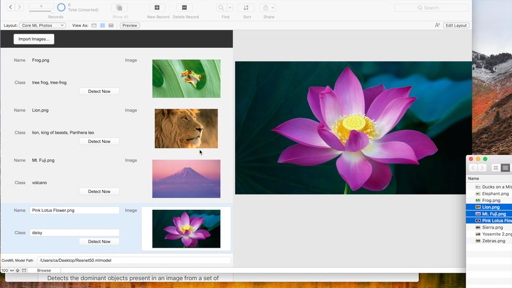
Presentation video about a Core ML database for image detection.
Showing the use of machine learning in a FileMaker database to classify images using a CoreML model.
If you have macOS High Sierra, you can download the model, example database and try it yourself.
Same can be done in Xojo with our CoreML plugin classes.
Requires macOS High Sierra or iOS 11 to work.

The November/December (15.6) issue of
xDev Magazine is now available. Here's a quick preview of what's inside:
Delete It! by Sam Rowlands
If you've ever run into a Mac file that won't delete, you know how that's a huge problem. Here's a solution to deleting those pesky files.
Green Screen Saver by Eugene Dakin
You probably know the "green screen saver" effect from the movie, *The Matrix*. Now you can make your own in Xojo!
A Matrix Tree by Marc Zeedar and Jens Bendig
Using linked lists to connect items can be problematic, so here's how to use a matrix, instead.
Move, Rectangle, Move! by Sam Rowlands
Sam shares some cross-platform animation code for Xojo.
Sharing Data for Health, Part 4 by JC Cruz
This time Jose explains how to import data in XML format.
Plus: All about 64-bit, pg_restore, Aloe, external items, and more!
PS: Meet Marc Zeedar live next week in London at our
conference.
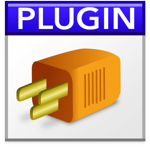
New in this prerelease of the 7.5 MBS FileMaker Plugin:
- Added number sort mode for List.Sort.
- Switched to Xcode 9.1.
- Added flag for JSON.GetPathItem to avoid returning error for missing keys.
- Fixed linking problem on Linux which made loader connect our plugin with FM's libraries instead of our own. CURL with SFTP works again.
- Changed plugin to return booleans as numbers to work around bug in FileMaker with handling boolean results (Product Issue #711010).
- For some script triggers like Hotkeys we can now query file name with Get(FileName) if empty filename is passed and call script in current file.
Download at
monkeybreadsoftware.de/filemaker/files/Prerelease/ or ask for being added to the dropbox shared folder.

New in this prerelease of the 17.5 plugins:
- Switched to Xcode 9.1.
- Added AppleScriptMBS.AllowInteraction property.
- Added more properties to ECDHEMBS class.
- Fixed issue with ECDHEMBS where curve name for named curves was not included in key for Windows.
- Fixed picture methods for mirroring to work on console better.
- Added Picture.ThresholdMBS function.
Download:
monkeybreadsoftware.com/xojo/download/plugin/Prerelease/.
Or ask us to be added to our shared Dropbox folder.

If you need to work with CSV data in FileMaker, the
MBS FileMaker Plugin has four functions which may be interesting for you.
First, to get CSV data to export, you can use
FM.SQL.Execute to run a SQL query. In the query, you can name the columns you need. With clever expressions you can cast them to data type you need, or concat values as needed. In the where clause you can select which data you need. For example this query looks up first and last name, includes an ID 123 and concats zip and city name to one field. Finally it does ordering with descending order:
$records = MBS("
FM.SQL.Execute"; ""; "SELECT \"FirstName\", \"LastName\", '123', \"Zip\"+ ' ' + \"City\" FROM Addresses WHERE City=? ORDER BY LastName DESC"; "New York")
Than you have the records in a handle and with
FM.SQL.Text function you can query all or just a part of the rows. You can configure which row and column separators to use. With
Text.WriteTextFile you can write the text to a file if needed.
Second, when you have CSV data, you can use
List.CSVSplit or
QuickList.CSVSplit to split a line of CSV data and auto detect the delimiter. This allows you to process line by line in a text file and do something useful.
Third, to simply import CSV data into records, you can use our
FM.InsertRecordCSV function. There we take a block of text to split it in lines and each line with the
List.CSVSplit internally into the values. You pass in file name, table name and field names, so we can build the SQL functions for you and do the insert statements.
 As Apple added support for PDFKit to iOS with version 11, we thought we may use it for FileMaker, too.
As Apple added support for PDFKit to iOS with version 11, we thought we may use it for FileMaker, too. As you may know we have functions to do authentication for Amazon WebServices in our plugins for Xojo and FileMaker. This functions can be used with various webservices from Amazon, but today we use S3 as example and upload an image from a container.
As you may know we have functions to do authentication for Amazon WebServices in our plugins for Xojo and FileMaker. This functions can be used with various webservices from Amazon, but today we use S3 as example and upload an image from a container.

 Today an user send us a script which does printing of a webviewer with some report (in HTML) to a PDF file. The code works pretty well and prints automatically dozens of reports to PDF files:
Today an user send us a script which does printing of a webviewer with some report (in HTML) to a PDF file. The code works pretty well and prints automatically dozens of reports to PDF files:
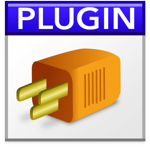 Nickenich, Germany - (November 28th, 2017) -- MonkeyBread Software today is pleased to announce
Nickenich, Germany - (November 28th, 2017) -- MonkeyBread Software today is pleased to announce  Nickenich, Germany (November 28th, 2017) -- Monkeybread Software releases version 17.5 of the MBS plug-in for Xojo.
Nickenich, Germany (November 28th, 2017) -- Monkeybread Software releases version 17.5 of the MBS plug-in for Xojo.



 Your client or you yourself may have a FileMaker Cloud server. Beside using it as a way to host FileMaker solutions you can actually do more with that server.
Your client or you yourself may have a FileMaker Cloud server. Beside using it as a way to host FileMaker solutions you can actually do more with that server. We got notice about another sale for this week:
We got notice about another sale for this week: We got an announcement for the Black Friday sale at Xojo's store:
We got an announcement for the Black Friday sale at Xojo's store:

 For over ten years I use my own email sending applications to send newsletter to a group of email addresses. I recently talked with other Xojo developers and maybe some of them like to use this application for their own needs. Please note that this app is developed over 10 years, most settings are hard coded and the app and code is not necessarily pretty.
For over ten years I use my own email sending applications to send newsletter to a group of email addresses. I recently talked with other Xojo developers and maybe some of them like to use this application for their own needs. Please note that this app is developed over 10 years, most settings are hard coded and the app and code is not necessarily pretty. In Zusammenarbeit mit der DenkForm GmbH bieten wir eine Schulung zum MBS Plugin an. Am 7. Dezember 2017 (auch 1. März 2018) können Sie in Hofheim am Taunus an einer eintägigen Schulung teilnehmen. Lernen Sie die über 5000 Funktionen einmal näher kennen und wie Sie sie effektiv einsetzen. Sammeln Sie Ideen und verbessern Sie ihre FileMaker Lösungen durch den Einsatz unseres Plugins.
In Zusammenarbeit mit der DenkForm GmbH bieten wir eine Schulung zum MBS Plugin an. Am 7. Dezember 2017 (auch 1. März 2018) können Sie in Hofheim am Taunus an einer eintägigen Schulung teilnehmen. Lernen Sie die über 5000 Funktionen einmal näher kennen und wie Sie sie effektiv einsetzen. Sammeln Sie Ideen und verbessern Sie ihre FileMaker Lösungen durch den Einsatz unseres Plugins.

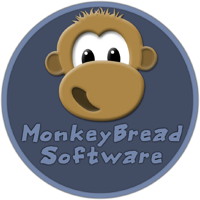 For 2018 we change a few little things on the pricing/licenses.
For 2018 we change a few little things on the pricing/licenses.


 When you do queries to a SQL database, you should know that in worst case, there ia a request over the network for fetching each record. So everytime you call MoveNext or FetchNext methods, the database driver may go and request the next record from the database server. This can be quite time consuming if you need 10000 rows and you do 10000 network roundtrips, each with a few milliseconds.
When you do queries to a SQL database, you should know that in worst case, there ia a request over the network for fetching each record. So everytime you call MoveNext or FetchNext methods, the database driver may go and request the next record from the database server. This can be quite time consuming if you need 10000 rows and you do 10000 network roundtrips, each with a few milliseconds. Monkeybread Software is pleased to host a little
Monkeybread Software is pleased to host a little 


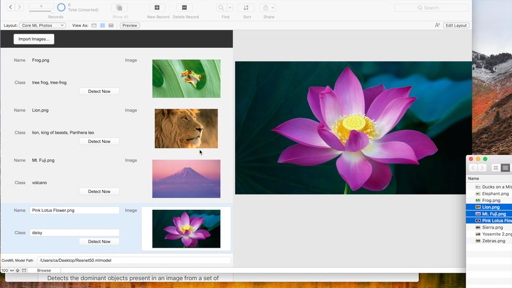
 If you need to work with CSV data in FileMaker, the
If you need to work with CSV data in FileMaker, the