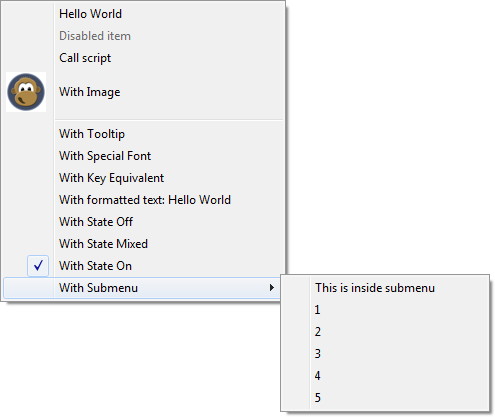The Xojo meeting in Winterthur (Swiss) will take place twice.
Monday, 13rd October 2014
Saturday, 18th October 2014
We meet at about 7pm in a restaurant. If you are interested, please contact me. (Free entry)
Extract location will be emailed later.
Other meetings:
Hamburg: 1st October 2014
Den Haag: 8th October 2014
This little example code shows how to redirect printing to a PDF file in Xojo and still use the built in Xojo print commands via graphics class:
// get Xojo printer setup
dim p as new PrinterSetup
// now put it into NSPrintInfo to manipulate
dim n as new NSPrintInfoMBS
n.SetupString = p.SetupString
// change destination to file
dim f as FolderItem = SpecialFolder.Desktop.Child("test.pdf")
n.SetSaveDestination(f)
// move back
p.SetupString = n.SetupString
// and print as usual
dim g as Graphics = OpenPrinter(p)
g.DrawString "Hello World", 20, 20
In FileMaker you use value lists for various things. Those lists are simply text separated with new line characters. You can build them easily in FileMaker calculations by appending new text to a list and using the ¶ character. To query a list you can use ValueCount and GetValue functions.
Performance
If you start to process lists with 10000 or more items, you will see degrading performance. Appending list entries requires FileMaker to make a new text and allocate memory for new size, copy existing text and new text together into the new text and return it. The longer the list becomes, the longer the copy process will take. For accessing list in a loop, you call GetValue a lot. Each time you query a value, the FileMaker runtime has to loop over the content of the text and find the nth item. The longer the text is, the longer this search will take.
Query values
The MBS Plugin now offers
QuickList functions. With
QuickList.New function you create a new list passing the text of existing list. The plugin will parse it once for fast access. You query the number of items using
QuickList.Count function. The function
QuickList.GetValue now reads a value and if you do a loop over thousands of entries. You will notice that for a lot of entries, the plugin will be magnitudes faster. When done, please free the list from memory using
QuickList.Free function.
Building lists
To build a list, you also call
QuickList.New. You can pass of course a text with initial list items. Than use
QuickList.AddValue to add a value as often as you need. To optimize memory you can reserve memory upfront for a given number of entries using the
QuickList.Reserve function. Now we you added enough entries to the list, you can use
QuickList.GetList to get the whole list as text. Finally you release the memory of the list.
Results
The client we developed this functions had to import a text file with 150,000 lines and create new records. Just by using
QuickList.GetValue instead of GetValue, the time needed for importing went down from over 20 minutes down to just below 3 minutes. Further optimization gained more speed ups like also using QuickList for parsing each row. While QuickList is built for lists with ¶, but the
QuickList.New and
QuickList.SetList functions take an optional parameter for delimiter. This way you can also use tab character (pass 9) or "|" (vertical line) as delimiter.
At the Macoun I made some notes and wrote an article about the conference.
You can read it on the Mac & i website:
heise.de/mac-and-i/artikel/Macoun-2014-iOS-8-Yosemite-und-Swift-2405151.html
The event was great and a big family meeting of the Mac and iOS developer community in German speaking countries.

While FileMaker has a built in script step to send email, it's fairly limited. You can specify only one attachment and just plain text for the email content.
As an alternative we want to show you how to use MBS Plugin functions to build and email and send it through your SMTP server via CURL functions. The MBS Plugin supports multiple recipients, multiple attachments and email content can be provided as html, rich or plain text. No worries about text encoding as the MBS Plugin encodes the email content as UTF-8, so all the umlauts and smileys survive.
(more)
The Macoun conference is one of the biggest Mac and iOS developer conference with over 400 participants.
22 sessions about coding topics, well, it feels like a smaller WWDC in German.

Currently I enjoy another session about Swift.
Check the website:
macoun.de

Just learnt that there is also a FileMaker conference in Stockholm this year. So here is updated list:
FileMaker conferences:
- FM Summit, 9th and 10th October in Den Haag, see fmsummit.info
- FM Devcon, 14th to 16th October in Bolonga, see fmdevcon.com
- FileMaker Konferenz, 16th to 18th October in Winterthur, see filemaker-konferenz.com
- fm conférence, 23rd to 25th October in Toulouse, see fmconf.com
- FileMaker Devcon Scandinavia, 21st to 22nd October in Stockholm, see devconscandinavia.com
- .fmp[x]Berlin, 4th to 6th June 2015 in Berlin, see dotfmp.com/
- FileMaker DevCon, 20th to 23th July 2015 in Las Vegas, see filemaker.com/developers/devcon/
You can meet me in Winterthur, Toulouse and in Den Haag to learn more about the MBS FileMaker Plugin.
Do you use Xojo Cloud?
Well, it's a convenient way to host Xojo apps:
- For a space for yourself to test web apps
- To host web apps you want to present to a client
- To get a server for client to host their app you wrote.
While you can setup yourself a virtual private server with some configuration work, for a lot of Xojo developers it's certainly more convenient to buy the xojo cloud server and deploy there. Let someone else install Linux updates and keep an eye on intruders and security.
And now they added more data centers:
- Chicago
- London
- Hong Kong
- Sydney
see
Announcement on Xojo website
Next week the FileMaker users in Hamburg meet for a casual get-together. Please join us and learn what's new in FileMaker.
Meeting is in Block House Wandsbek in Hamburg at 7pm.
I will attend and be around for questions.
see
filemaker-magazin.de/service/filemaker-stammtische/hamburg
PS: Xojo meeting in Hamburg is 1st October.
If you have trouble sending email via CURL functions, how about trying those options:
- OptionUpload on
- OptionVerbose on
- OptionPort 587
- OptionFTPSSL all
- OptionURL smtp://server
This way, we get right port, use SSL, but with TLS upgrade on a normal smtp URL. Using SMTPS URL fails as it starts a SSL connection right away. For some server this fails as they need a normal SMTP start and later an upgrade to SSL.
PS: This way you can send email via MBS Plugin in both FileMaker and Xojo over Office 360 smtp servers from Microsoft.

New in this prerelease of the 14.4 plugins:
- Added CoreWLAN keychain utility functions to CWGlobalsMBS module.
- Added CGDisplayMBS.DisplayProductNames function.
- Added UDPSocketMBS.ReusePort property.
Download:
macsw.de/plugin/Prerelease. Or ask us to be added to our shared Dropbox folder.

New in this prerelease of the 4.4 plugins:
- Added QuickList functions to work on lists much quicker.
Download at
monkeybreadsoftware.de/filemaker/files/Prerelease/ or ask for being added to the dropbox shared folder.
Recently we had need to write a counter part in another development tool for EasyTCPSocket, so here is the format description of the packets:
- Packet starts with 4 byte length as Integer, big endian
- Followed by 4 byte command code as integer (big endian)
- Followed by the actual packet data
With this information, everyone can write a counter part and maybe someone from Xojo wants to officially confirm that and document it.
We are organizing some Xojo meetings in October and if you are interested, please join survey or contact me:
- Den Haag (Netherlands), date is Wednesday, 8th October in VJ Scheveningen/Den Haag. Like to join? Please email me.
- Toulouse (France), survey still running
- Winterthur (Swiss), survey still running
- Hamburg (Germany), date is Wednesday, 1st October in Hamburg. Like to join? Please email me.

New in this prerelease of the 14.4 plugins:
- Updated DynaPDF to version 3.0.35.101.
- Fixed problem with memory management which caused issue with overwritten memory in CURLSMBS.OutputData property.
- Added placeholderAttributedString and placeholderString to NSTextFieldMBS class.
- Changed JSONMBS to add items to object/array by reference if they belong to other tree.
- Changed TimerMBS to no longer be reentrant if something yields time in action event of timer.
Download:
macsw.de/plugin/Prerelease. Or ask us to be added to our shared Dropbox folder.

New in this prerelease of the 4.4 plugins:
- For loading of XL or DynaPDF library, you can now specify just name of DLL/dylib to find it in FileMaker folder or in the Extensions folder.
- Updated DynaPDF to version 3.0.35.101.
- Added Clipboard.ReadArchive and Container.WriteArchive functions.
- Added Clipboard.GetData function.
Download at
monkeybreadsoftware.de/filemaker/files/Prerelease/ or ask for being added to the dropbox shared folder.
Due to recent requests, I put three more plugins part for individual purchase on the store.
Linux,
AVFoundation and
Lion.
While Linux plugin can be used alone, the other two plugins have
references to Cocoa plugin. So in order to use them and have projects compile you need to install the required plugins (Cocoa, CocoaBase, Leopard, MacOSXCG and MacOSXCF).
With Lion plugin alone you can of course just use the
new Mac App Store receipt classes. For AVFoundation plugin you can only use a few limited features without other plugins, like opening a video and reading meta data.

You can meet me in Winterthur, Toulouse and in just two weeks in Den Haag to learn more about the MBS FileMaker Plugin.
FileMaker conferences:
- FM Summit, 9th and 10th October in Den Haag, see fmsummit.info
- FM Devcon, 14th to 16th October in Bolonga, see fmdevcon.com
- FileMaker Konferenz, 16th to 18th October in Winterthur, see filemaker-konferenz.com
- fm conférence, 23rd to 25th October in Toulouse, see fmconf.com
- .fmp[x]Berlin, 4th to 6th June 2015 in Berlin, see dotfmp.com/
- FileMaker DevCon, 20th to 23th July 2015 in Las Vegas, see filemaker.com/developers/devcon/
Tomorrow our training day starts and in evening we meet in beer garden (see picture) and you are welcome to join!
Later we go for dinner in the hotel restaurant.
If you like to attend, please register soon. We already have participants from 11 countries.
Xojo developers coming for a visit for dinner are welcome.
If you like to come Thursday, please contact me so you can join our dinner event.

NICKENICH, Germany (September 16th, 2014) -- Monkeybread Software releases
version 14.3 of the MBS plug-in for Xojo and Real Studio.
The MBS plug-in comprises a collection of several plug-in parts which extend the Xojo (Real Studio) development environment with 2,100 classes featuring over 53,000 documented functions. Our plugins support all three platforms Mac OS X, Windows and Linux with all project types desktop, web and console.
Some of the highlights on the 14.3 update:
For applications in the Mac App Store, we have the
StoreKit functions to handle in-app purchases. With the new plugin we add classes to read details from the app store receipt and check which in-app purchases have been purchased. Our plugin can also verify if the receipt is valid.
Our CURL Plugin can send and receive emails for years now via IMAP, Pop3 and SMTP. With the new plugin class
CURLEmailMBS we make it easier to build the emails for sending. So you can assemble an email with HTML, plain and rich text parts, attachments and various addresses and send it via SMTP server through CURL classes.
For Mac we implemented the
Image Capture classes and various views. So you can show the same user interface as Apple's applications. There is a device selector view, a scanner and a camera view. You can access devices like scanners and cameras, browse, import or scan images.
Our new
TimerMBS class provides a high resolution cross platform timer. While Xojo's built in timer only fires 60 times per second on Windows, our timer can run a quick as 1000 times per second.
The new
UDP Socket class in our plugins provides some more low level options for UDP. For example you can reuse addresses for multicast.
For printing we got improvements for both Mac and Windows. The
NSPrintInfoMBS class can now be used to modify PrinterSetup.SetupString to enable different options like duplex printing or switch printers. Similar things can be done on Windows using the
WindowsDeviceModeMBS class using new functions.
Our SQL Plugin now supports better using SSL with MySQL. The new ConnectionHandler events allow you to specify extra options for connecting. The
SQLDatabaseMBS class now raises exceptions if you call unsupported functions. This avoids trouble for unintended calls.
This update includes a lot of little improvements like get/set RTF data on a TextArea on Windows using native methods which is more efficient. We already have similar functions for Mac, so you can avoid using StyledText class methods. Our WinThumbnailMBS function provides preview images of supported file types on Windows.
With this update, we also provide updated libraries like zint, PortAudio, OpenSSL 1.0.1i, CURL 7.37.1, DynaPDF 3.0.35.100, LCMS 2.6 and LibXL 3.6.0.
See
release notes for a complete list of changes.

Nickenich, Germany - (September 16th, 2014) -- MonkeyBread Software today is pleased to announce
MBS FileMaker Plugin 4.3 for Mac OS X or Windows, the latest update to their product that is easily the most powerful plugin currently available for FileMaker Pro. As the leading database management solution for Windows, Mac, and the web, the FileMaker Pro Integrated Development Environment supports a plugin architecture that can easily extend the feature set of the application. MBS FileMaker Plugin 4.3 has been updated and now includes over 2700 different functions, and the versatile plugin has gained more new functions:
For Mac OS X we added new functions for the
toolbars in FileMaker. We can save and restore the current configuration of the toolbar. This way you can show and hide toolbar buttons by script commands. For example go to a layout where you show a print button and than move to another layout without a print button. Next you can
change the background of the toolbar to feature an image of your choice. And finally you can even
add your own custom toolbar items which call a script when clicked. So you can use the toolbar to navigate your solution.
With our new
SendMail functions you can create emails with multiple recipients, multiple attachments and content as html, plain or rich text. The composed email is than delivered to the SMTP server using our existing CURL functions.
Our
barcode functions for creating barcode images now can
export images as SVG, Postscript or bitmap picture files like JPEG or PNG. We added more options for various barcodes like the error correction level for QR Codes.
For our SQL functions to connect to other databases, we added new options to connect to MySQL with SSL encryption. We optimized the handling of PDF in blob fields and parameters with new functions.
Our support for Windows operation system improved. Now you can use
ListDialog,
Icon reading,
file kind and
MenuItems functions on Windows.
One speciality of
PDFKit on Mac OS X is the possibility to use Quartz filters for saving a PDF. We got functions to
query list of installed filters and functions to
show the filter manager window. Once you have a filter, you can
apply it for saving and for example use an image compression filter. This can greatly reduce file size of the generated PDF file. If you need similar functions for Mac and Windows, please check our DynaPDF functions.
Interested in a Xojo meeting in Hamburg?
I'll be there in two weeks and would like to offer a dinner meeting.
Which date would you prefer?
30th September, 1st to 3rd October?
Survey to find date

New in this prerelease of the 14.3 plugins:
- Changed PictureMBS constructor so you can pass nil for temp folderitem for mac and linux and get an automatically temp file.
- Added UDPSocketMBS class.
- Updated DynaPDF to version 3.0.35.100.
- Added CGBitmapContextMBS.Create function which takes existing bitmap to make new object with different color space.
- Fixed bug in CombineTiff8BitCMYKtoTiffMBS.
- Changed PictureMBS.Constructor to no longer use 64 KB blocks on Windows. Now using 4 KB blocks which makes smaller temporary files.
- Fixed bug with AddAttachment with CURLEmailMBS class.
Download:
macsw.de/plugin/Prerelease. Or ask us to be added to our shared Dropbox folder.

New in this prerelease of the 4.3 plugins:
- Updated DynaPDF to version 3.0.35.100.
- Added DynaPDF.GetEmbeddedFileCount, DynaPDF.GetEmbeddedFileAsContainer and DynaPDF.GetEmbeddedFile.
- Added Socket.AvailableBytes function.
- Changed DialogModifications.Set to be insensitive to letter case and improved handling of umlauts and other special characters.
- Added Socket.ReadLineHex and Socket.ReadLine functions.
- Added Socket.PeekAll, Socket.PeekAllHex, Socket.ReadAll and Socket.ReadAllHex.
- Fixed XL.Sheet.SetRow to only require 4 parameters, not 6.
- Added Socket.CloseAll function.
Download at
monkeybreadsoftware.de/filemaker/files/Prerelease/ or ask for being added to the dropbox shared folder.
Just run into the problem this week that double comparison often works, but also fails unexpected in an application. This remembers again to use comparison with tolerance for double variables. Like here with abs() and a 0.01 tolerance:
dim d as Double = 10
dim e as Double = 1.19
dim f as Double = d * e
// checking exact fails
if 11.90 = f then
Break
else
Break
end if
// better check with tolerance
if abs(11.90-f) < 0.01 then
Break
else
Break
end if
Just a little thing you can do every few months:
Press Shift key to start your Mac in safe mode. Than restart to get back to normal.
When doing that Mac OS X will do some cleanup and empty some folders with temporary files apps forgot to delete.
Freed 2 GB for me today


New in this prerelease of the 14.3 plugins:
- Rewrote DynaPDFMBS.RenderPagePicture function.
- Added CURLEmailMBS class.
- Added AUPlayerMBS.MaximumFramesPerSlice property.
- Added FromSetupString and SetupString methods to WindowsDeviceModeMBS class.
- Added parameters for WindowsDeviceModeMBS to read/write DEVMODE in either ANSI oder Unicode.
- Added NSPrintInfoMBS.SetupString compatible to PrinterSetup.SetupString.
- Added PDFDocumentMBS.PrintOperation.
- Improved NSPrintInfoMBS class to have more debugger visible properties.
- Added NSAppearanceMBS class.
- Changed a lot of properties in NSWindowMBS to make them visible in debugger.
- Added NSToolbarMBS.configurationDictionaryData.
- Added raster support for Cairo style picture objects in Linux desktop.
- Fixed some bugs with AppReceiptMBS class.
- Added SQLCommandMBS.isExecuting property.
Download:
macsw.de/plugin/Prerelease. Or ask us to be added to our shared Dropbox folder.
PS: In newer plugins, the WindowsTimerMBS class got renamed to TimerMBS.

New in this prerelease of the 4.3 plugins:
- Added Text.TextToHTML function.
- Added GMImage.ReplaceColor function.
Download at
monkeybreadsoftware.de/filemaker/files/Prerelease/ or ask for being added to the dropbox shared folder.
Same as for Mac is also possible on Windows:
dim p as new PrinterSetup
// setup something
call p.PageSetupDialog
// now we have nice setupstring
dim ss as string = p.SetupString
// parse it in device mode
dim d as WindowsDeviceModeMBS = WindowsDeviceModeMBS.FromSetupString(ss)
// duplex is?
MsgBox "Duplex: "+str(d.Duplex)
// change printer
d.DeviceName = "Deskjet 2540 series#:2"
// enable duplex
d.Fields = BitwiseOr(d.Fields, d.DM_DUPLEX)
d.Duplex = d.DMDUP_HORIZONTAL
// now duplex is?
MsgBox "Duplex: "+str(d.Duplex)
// get back as setup string
dim da as string = d.SetupString
if da = "" then
MsgBox "failed to create setup string"
Return
end if
// assign back
p.SetupString = da
// take a look
call p.PageSetupDialog
// and print something
dim g as Graphics = OpenPrinter(p)
g.DrawString "Page 1", 20, 20
g.NextPage
g.DrawString "Page 2", 20, 20
So next plugins may help you if you need to modify printer setup strings on Mac and Windows.
With next plugins, we can use new
NSPrintInfoMBS methods to directly convert
SetupString from
PrinterSetup class into
NSPrintInfoMBS object. So we can change paper format, printer selection and a couple of other properties:
// start with a printer setup
dim p as new PrinterSetup
// clone to NSPrintInfo
dim info as new NSPrintInfoMBS(p.SetupString)
// find out what name second printer has
dim printers() as string = NSPrinterMBS.printerNames
dim printer as NSPrinterMBS = NSPrinterMBS.printerWithName(printers(1))
// now set a new paper size and this printer
info.paperSize = new NSSizeMBS(72*5, 72*6) // 5 by 6 inch
info.printer = printer
// and clone back
p.SetupString = info.SetupString
// now print to this printer with this paper
dim g as Graphics = OpenPrinter(p)
g.DrawString "Hello", 10, 10
As you see we can use modified setup string for using normal Xojo printing functions!
With next plugin prerelease, you can print PDF using PDFKit directly in Xojo:
// select a PDF
dim f as FolderItem = GetOpenFolderItem("")
if f = nil then Return
// open PDF
dim doc as new PDFDocumentMBS(f)
// define some print setting via PrintInfo
dim PrintInfo as new NSPrintInfoMBS
// start print operation
dim printOperation as NSPrintOperationMBS = doc.PrintOperation(printinfo)
// set options on operation
printOperation.showsPrintPanel = true
printOperation.showsProgressPanel = true
// and run it
call printOperation.runOperation
That is same command as we use for
PDFKit.Print in our FileMaker plugin.

Registration is now open for the 2015 Xojo Developer Conference (XDC), taking place in Austin, Texas April 29 - May 1, 2015 at the Radisson Hotel. XDC includes over 30 technical sessions presented by the company's development staff and leading users from around the globe. In addition, XDC will include a keynote address from Founder and CEO Geoff Perlman, numerous opportunities for attendees to interface with the Xojo engineers themselves, networking events with other Xojo users from the international community, and a new and exciting gaming code battle.
XDC features sessions on best practices, special interests and other technical issues, with content for every level of Xojo developer - from newcomers and students to advanced sessions for Xojo experts and professionals. With the introduction of the iOS platform in 2014, Xojo engineers will cover sessions at XDC on iOS development and best practices.
Conference pricing:
Early Registration Price, Ending 11/30/2014: $749
Advanced Registration Price, 12/1/2014 - 2/1/2015: $899
Advanced Registration Price, 12/1/2014 - 2/1/2015: $899
The Radisson Hotel is offering XDC attendees a special hotel room rate of $169/night during the conference. For more information, please visit:
xojo.com/xdc or
register now!

Just two weeks left until the conference starts. If you like to attend, please register soon. We already have participants from 10 countries and the hotel will soon run out of available rooms.
On the weekend of conference, there is the
38. SCHÄNGELMARKT in KOBLENZ.
3 Tage Stadtfest. Musik und Unterhaltung auf 6 Bühnen. Kunsthandwerkermarkt, Mittelalterspektakel, Burgunderfest, Autoschauen und Weinfest.
3 days city festival, Music and Entertainment on 6 stages. Artisans market, Middle Ages spectacle, Burgundy wine festival, car presentation and wine festival.
17th -
Xojo Training in German
18th and 19th -
MBS Xojo Conference in English
20th -
Xojo Training in English

New in this prerelease of the 14.3 plugins:
- Updated CURL to version 7.37.1
- Added DynaDFFontInfoMBS class.
- Updated DynaPDF to version 3.0.34.99.
- Added CurrencyValueMBS function to replace val() for parsing big numbers into currency data type.
- Rewrote EncodingToQuotedPrintableMBS and DecodingFromQuotedPrintableMBS.
- Changes to NSApplicationDelegateMBS require that you initialize your delegate subclass in app.constructor to receive the restoreWindowWithIdentifier events later.
Download:
macsw.de/plugin/Prerelease. Or ask us to be added to our shared Dropbox folder.
PS: In newer plugins, the WindowsTimerMBS class got renamed to TimerMBS.

New in this prerelease of the 4.3 plugins:
- Updated CURL to version 7.37.1
- Added NoReturnEnding parameter for List functions.
- Fixed bug from pr8 where text was too short returned by various plugin functions.
- Updated DynaPDF to version 3.0.34.98.
- Added new SendMail functions to build emails and send them via CURL.
- Added String.DecodeFromQuotedPrintable and String.EncodeToQuotedPrintable.
- Changed Dialog.Run on Windows to make dialog task modal.
Download at
monkeybreadsoftware.de/filemaker/files/Prerelease/ or ask for being added to the dropbox shared folder.

On monday I wondered why my Time Machines stopped doing backups. Preparing took forever. Later that day I got messages from my scripts for building plugins about NilObjectExceptions. Turned out that operations like creating folders or creating binarystreams failed for virtual volumes. Later in evening the Finder started complaining that disk is full when copying files. VMWare stopped to launch as it could not write file for virtual memory. SMART analysis of my disk gave no errors, so I presumed a failure in the internal data structures for managing blocks.
Well, a SSD is a dream in speed, but when management fails on various levels, there is not much to repair like a good old hard disk with real disks.
I do have backups:
Online backup (so I can backup at client office, in hotel, etc.), Time Machine (Apple's backup software) with several Time Capsules in various places and an external bootable USB disk for cloning. So I updated my clone with last changes, formatted my internal SSD and cloned things back. Now everything is right and not a single file is lost.
If the clone is not an option, e.g. outdated, I would have used time capsule to restore last backup and use my online backup to get the changed files from the last 2 days.
What do you do for backup?
If you are interested in online backups and you want to use your own webspace or your own S3 account (Without an intermediate company between), you can use
Arq from
Haystack Software. It's a nice app to run in background and upload changed files. I'm using it now for over 2 years. Any I often see myself restoring files using Arq instead of Time Machine due the easier to use browsing.
If you like to order a copy, you can use this coupon code for 10% off: U17ITZRZL4UPIVBK (expires September 30, 2014).
I'm not affiliated with
Haystack Software and just an user enjoying this software.
 FileMaker Stammtisch Köln
FileMaker Stammtisch Köln
10. September, 19:00 Uhr im Pohlhof in Köln.
Pohlhofstr. 3, 50765 Köln,
www.pohlhof.de
Neues zu FileMaker, zu den Konferenzen und ich zeige gerne, was es neues im MBS Plugin gibt.

The September/October 2014 (12.45 issue of xDev Magazine is now available.
Here's a quick preview of what's inside:
*
In-App Notifications * by Sam Rowlands
Using a timer to update user-interfaces is a good idea. But Sam's got a better one: ager! borrowing from a Obj-C technique, he's created an in-app notification system so your objects can talk to each other and be notified when they need to be updated.
*
Writing Apps for Game Center: Part 2 * by Tom Baumgartner
In Part 2, Tom explains how to request a match in real-time games.
*
Inside HandleSpecialURL * by Christian Schmitz
Web Edition provides a full web server that can handle custom URLs via the HandleSpecialURL event. Christian demonstrates how to use this to create your own REST-like API.
*
Yosemite Ready? * by Sam Rowlands
Mac OS X Yosemite is coming this fall. Are you ready for it? Sam provides some tips and techniques to get your Xojo app ready now.
Plus columns on object-oriented programming (SimpleDraw demo app), coding styles, database design, Xojo tips, meet a Xojo game developer, Regex conditionals, and much more.
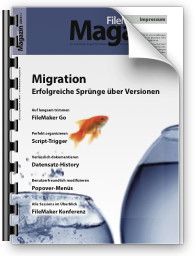
A new issue of the German FileMaker Magazine is published.
Das erwartet Sie in der neuen FileMaker Magazin Ausgabe:
Aus der Praxis
- Von 6 auf 13
Weitsprung mit sanfter Landung (Carsten Belling)
FileMaker Go
- FileMaker Go 13
„Doppelklick“ und Tippgeste (Jörg Köster)
FileMaker Konferenz 2014
- Es schlägt wieder 13
Im Oktober startet in Winterthur die 5. FileMaker Konferenz (Jan Rüdiger)
FileMaker Grundlagen
- FileMaker und SQL, Teil 5
Verknüpfungen alle Art (Jörg Wenzel)
FileMaker Konferenz Programm
- Grüezi zur FileMaker Konferenz in Winterthur (FMK Verein)
Gewusst wie
- Datensatz-History Teil 2
Ergänzungen zur Histora-Funktion (Michael Heider)
- Datensatz-History Teil 3
Protokollierung des Primärschlüssels (Michael Heider)
- Popover statt Einblendmenü
Verbesserte Benutzerfreundlichkeit mit FileMaker 13 (Mario Vanella)
Tipps & Tricks
- Einfacher Umgang mit Script-Triggern für Layouts
Vorausdenken ohne zu planen (Thomas Siebert)
Neuigkeiten, Kleinanzeigen, aktuelle Versionen, Adressen, Stammtische
Xojo features a data type called currency. It is used for storing currency values and uses internally a 64bit value. As 4 digits are reserved for right of the dot, the 1.0 value is stored internally as 10000. When converting between double and integer, values are divided/multiplied by 10000.
There is a problem:
Double values are only precise for 15 digits, so having a big value like 123456789012345.1234 in a currency will not work correctly, as this can't be stored in a double. You get 123456789012345.1136. There are rounding issues.
But some of use need to work with huge numbers and functions like val() internally use double, so there are rounding issues with parsing.
For next plugin we'll add a function CurrencyValueMBS to fix that. Our CurrencyValueMBS function will return currency values parsed up to "+922337203685477.5807" just fine. If value is out of range, we raise an exception, so you can track down errors.

New in this prerelease of the 4.3 plugins:
- Rewrote menu functions. Now also support Windows for most functions.
- Fixed XL.Sheet.SetLandscape and XL.Sheet.SetPaper functions.
- Added JSON.AddNumberToArray, JSON.AddStringToArray, JSON.CreateIntegerArray, JSON.ReplaceItemInArray and JSON.ReplaceItemInObject.
Download at
monkeybreadsoftware.de/filemaker/files/Prerelease/ or ask for being added to the dropbox shared folder.

New in this prerelease of the 14.3 plugins:
- Fixed JPEGExporterMBS.ExportRGBwithRowDataEvent to write out ICC Profile data (was missing).
- Fixed AVFoundationMBS.PeriodicTimeObserver event to pass parameters right.
- Fixed Win plugin to load again on Realbasic 2009.
- Changed Mac linking to create dylibs instead of bundle dylibs.
- Added AppReceiptVerificatorMBS, AppReceiptMBS and AppReceiptIAPMBS classes.
- Added SystemInformationMBS.IsYosemite.
- Added webview parameter to WebFrameLoadDelegateMBS events.
- Improved PDFPageMBS and PDFDocumentMBS classes to show more details in debugger.
- Renamed WindowsTimerMBS to TimerMBS as we got a Mac and Linux implementation for your cross-platform projects.
Download:
macsw.de/plugin/Prerelease. Or ask us to be added to our shared Dropbox folder.
PS: In newer plugins, the WindowsTimerMBS class got renamed to TimerMBS.
BERLIN, GERMANY, September 1, 2014:
Egbert A. Friedrich of herrfriedrich.com is pleased to announce the third edition of .fmp[x]Berlin, THE pan-European Unconference for FileMaker Developer. It will take place in Berlin from June, 4 - 6, 2015.
With the kind support and participation of some of the finest brains in Europe it has become one of the most inspiring and indispensable events in the FileMaker-World to share knowledge on a higher level. The necessity of such an event lead to the decision to hold this each year beginning of June.
Further information can always be found here first: www.dotfmp.com or by following us on twitter @dotfmp
The registration will open as soon as the location is final!
All data from the previous event is still available here:
dotfmp.com/2014
herrfriedrich.com is one of the few FileMaker Platinum Members in Central Europe, FileMaker Trainer and FileMaker Certified Developer since v9
Take a look at this screenshot:
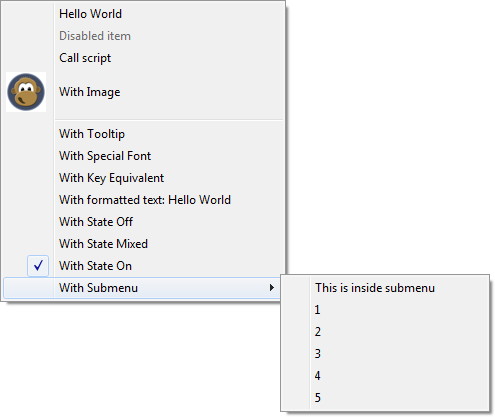
As you see we can show a menu in FileMaker using next MBS Plugin. But it seems like we can't port all the goodies from Mac to Windows. For example windows seems not to support tooltips, keyboard equivalents, mixed state or even transparency in images here.
We'll continue to improve it, but I'm actually very happy to get at least some features working like submenus, checkmarks, separators, disabled items and the script triggers.
We recently got an example about color matching a JPEG file and I want to share this with you.
This code takes a JPEG file, reads it into memory. We pick the ICC profile from the JPEG file. If that is empty, we will substitute it with a generic SRGB profile. For the output profile, you pass it as folderitem to this method, so we need to read it to memory (for embedding later) and also open the profile for doing the color transformation. Now we can create two bitmaps, one for input, one for output. Input bitmap references directly our picture object and output creates a new bitmap with matching size and RGB color space. We create a color transformation with LCMS 2 and process the bitmaps. Now we query the picture and export it with the output profile to disk.
This is the simple version. Included with next plugins is the example project and it includes also an advanced version which uses memory blocks instead of picture object and works with CMYK, Gray and RGB input JPEG files.
Here the code of the method:
(more)
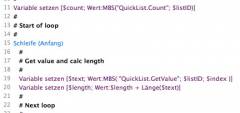

 While FileMaker has a built in script step to send email, it's fairly limited. You can specify only one attachment and just plain text for the email content.
While FileMaker has a built in script step to send email, it's fairly limited. You can specify only one attachment and just plain text for the email content. Just learnt that there is also a FileMaker conference in Stockholm this year. So here is updated list:
Just learnt that there is also a FileMaker conference in Stockholm this year. So here is updated list:
 New in this prerelease of the 4.4 plugins:
New in this prerelease of the 4.4 plugins:

 You can meet me in Winterthur, Toulouse and in just two weeks in Den Haag to learn more about the MBS FileMaker Plugin.
You can meet me in Winterthur, Toulouse and in just two weeks in Den Haag to learn more about the MBS FileMaker Plugin.
 Registration is now open for the 2015 Xojo Developer Conference (XDC), taking place in Austin, Texas April 29 - May 1, 2015 at the Radisson Hotel. XDC includes over 30 technical sessions presented by the company's development staff and leading users from around the globe. In addition, XDC will include a keynote address from Founder and CEO Geoff Perlman, numerous opportunities for attendees to interface with the Xojo engineers themselves, networking events with other Xojo users from the international community, and a new and exciting gaming code battle.
Registration is now open for the 2015 Xojo Developer Conference (XDC), taking place in Austin, Texas April 29 - May 1, 2015 at the Radisson Hotel. XDC includes over 30 technical sessions presented by the company's development staff and leading users from around the globe. In addition, XDC will include a keynote address from Founder and CEO Geoff Perlman, numerous opportunities for attendees to interface with the Xojo engineers themselves, networking events with other Xojo users from the international community, and a new and exciting gaming code battle. Just two weeks left until the conference starts. If you like to attend, please register soon. We already have participants from 10 countries and the hotel will soon run out of available rooms.
Just two weeks left until the conference starts. If you like to attend, please register soon. We already have participants from 10 countries and the hotel will soon run out of available rooms. FileMaker Stammtisch Köln
FileMaker Stammtisch Köln The September/October 2014 (12.45 issue of xDev Magazine is now available.
The September/October 2014 (12.45 issue of xDev Magazine is now available.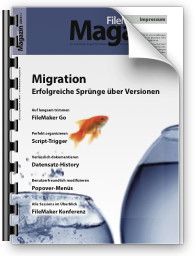 A new issue of the German FileMaker Magazine is published.
A new issue of the German FileMaker Magazine is published.