Correct Image Orientation in FileMaker
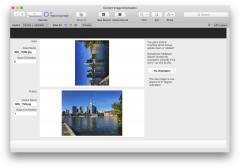 Sometimes you may see pictures in FileMaker with wrong orientation. But in your image editing application, the orientation is correct. So you may wonder what is going on?
Sometimes you may see pictures in FileMaker with wrong orientation. But in your image editing application, the orientation is correct. So you may wonder what is going on?
# load image
Set Variable [ $Image ; Value: MBS( "GMImage.NewFromContainer"; Correct Image Orientation::Input ) ]
If [ MBS("IsError") = 0 ]
#
Set Variable [ $orientation ; Value: MBS( "GMImage.GetOrientation"; $Image ) ]
If [ $orientation > 0 ]
If [ $orientation = 1 ]
# TopLeftOrientation = 1, (Line direction: Left to right, Frame Direction: Top to bottom)
# nothing to do
Else If [ $orientation = 2 ]
# TopRightOrientation = 2, (Line direction: Right to left, Frame Direction: Top to bottom)
# Flip horizontally
Set Variable [ $r ; Value: MBS( "GMImage.Flop"; $Image ) ]
Else If [ $orientation = 3 ]
# BottomRightOrientation = 3, (Line direction: Right to left, Frame Direction: Bottom to top)
# Rotate 180°
Set Variable [ $r ; Value: MBS( "GMImage.Rotate"; $Image; 180 ) ]
Else If [ $orientation = 4 ]
# BottomLeftOrientation = 4, (Line direction: Left to right, Frame Direction: Bottom to top)
# Flip vertically
Set Variable [ $r ; Value: MBS( "GMImage.Flip"; $Image ) ]
Else If [ $orientation = 5 ]
# LeftTopOrientation = 5, (Line direction: Top to bottom, Frame Direction: Left to right)
# Rotate 90° and flip horizontally
Set Variable [ $r ; Value: MBS( "GMImage.Rotate"; $Image; 90 ) ]
Set Variable [ $r ; Value: MBS( "GMImage.Flop"; $Image ) ]
Else If [ $orientation = 6 ]
# RightTopOrientation = 6, (Line direction: Top to bottom, Frame Direction: Right to left)
# Rotate 90°
Set Variable [ $r ; Value: MBS( "GMImage.Rotate"; $Image; 90 ) ]
Else If [ $orientation = 7 ]
# RightBottomOrientation = 7, (Line direction: Bottom to top, Frame Direction: Right to left)
# Rotate -90° and flip horizontally
Set Variable [ $r ; Value: MBS( "GMImage.Rotate"; $Image; -90 ) ]
Set Variable [ $r ; Value: MBS( "GMImage.Flop"; $Image ) ]
Else If [ $orientation = 8 ]
# LeftBottomOrientation = 8 (Line direction: Bottom to top, Frame Direction: Left to right)
# Rotate -90°
Set Variable [ $r ; Value: MBS( "GMImage.Rotate"; $Image; -90 ) ]
End If
#
Set Variable [ $r ; Value: MBS( "GMImage.SetOrientation"; $Image; 1 ) ]
Set Variable [ $r ; Value: MBS( "GMImage.SetEXIFOrientation"; $Image; 1 ) ]
End If
#
# Write back to new field
Set Field [ Correct Image Orientation::Output ; MBS( "GMImage.WriteToJPEGContainer"; $Image; GetAsText(Correct Image Orientation::Input)) ]
#
# free memory
Set Variable [ $r ; Value: MBS( "GMImage.Destroy"; $Image) ]
End If
PS: Since version 9.0 we got the GMImage.AutoOrient function, which does this automatically for you.